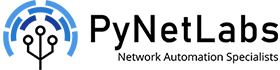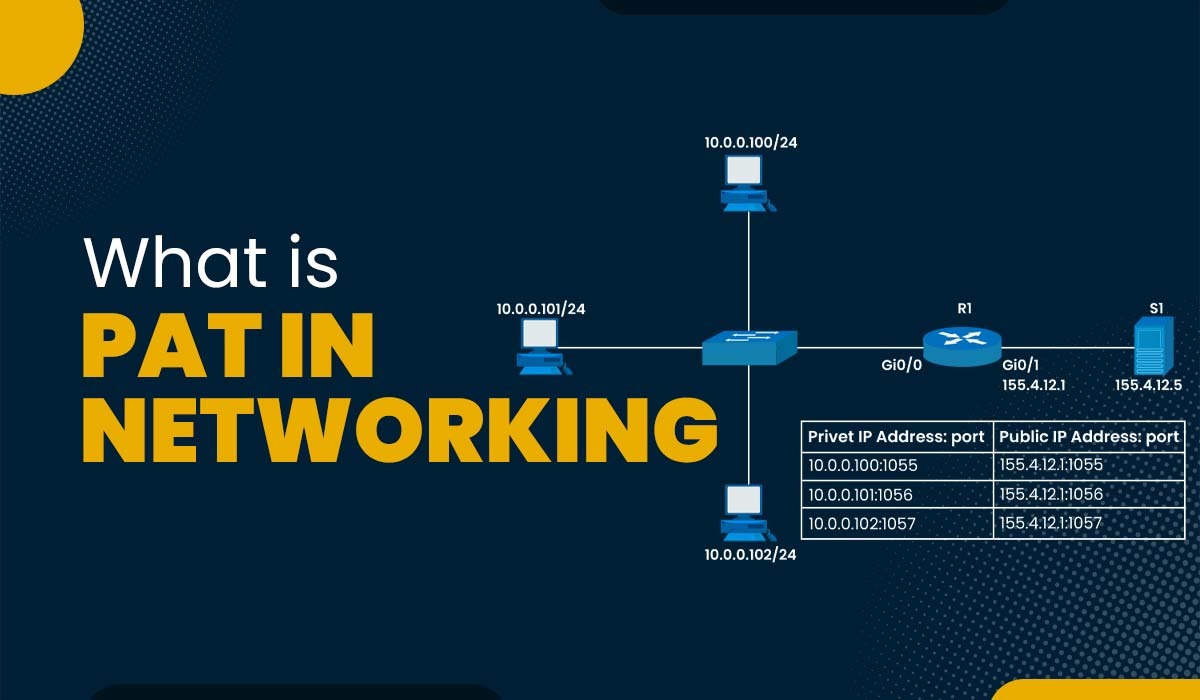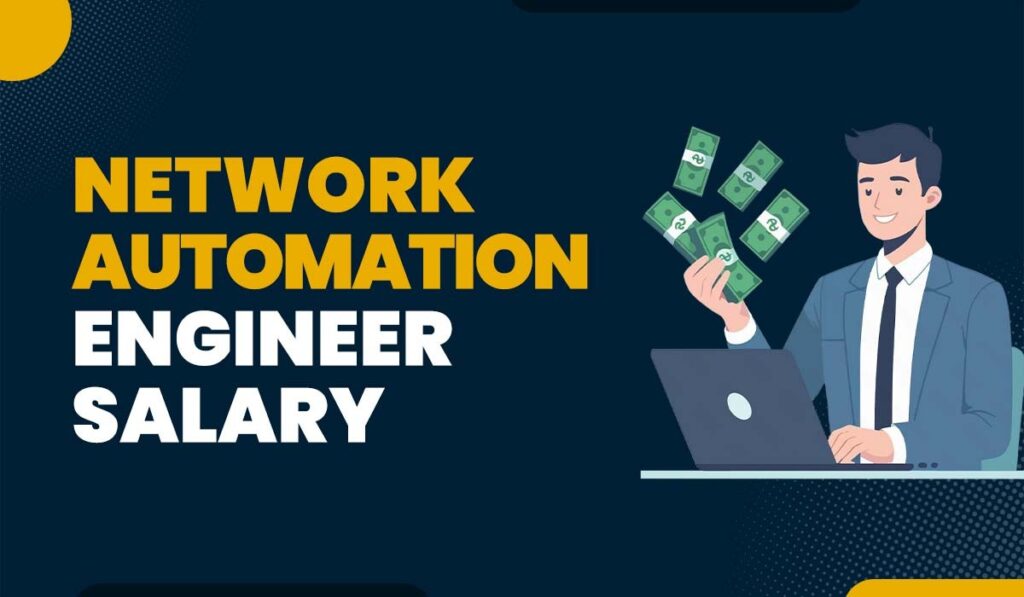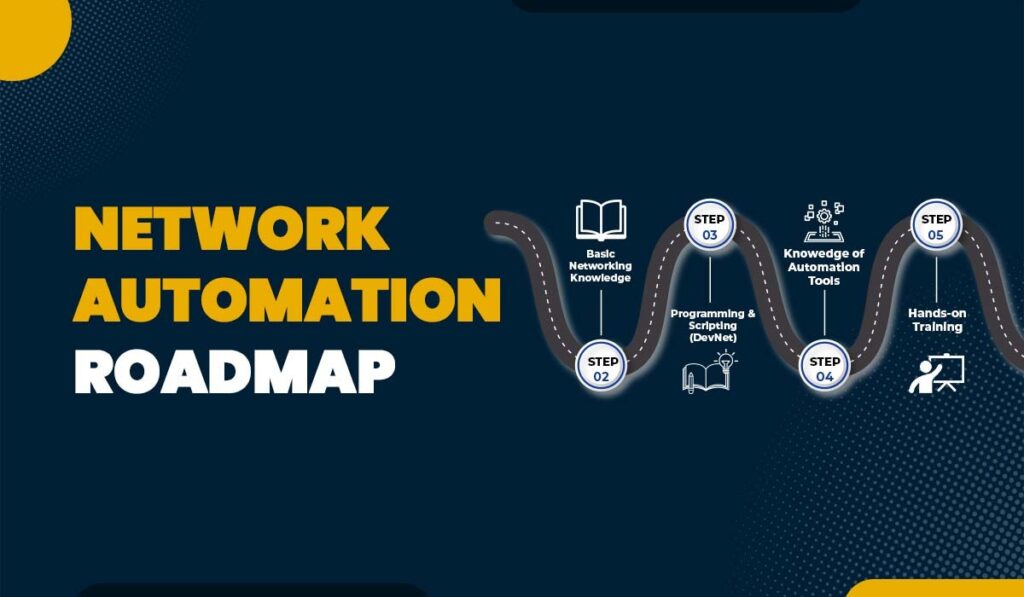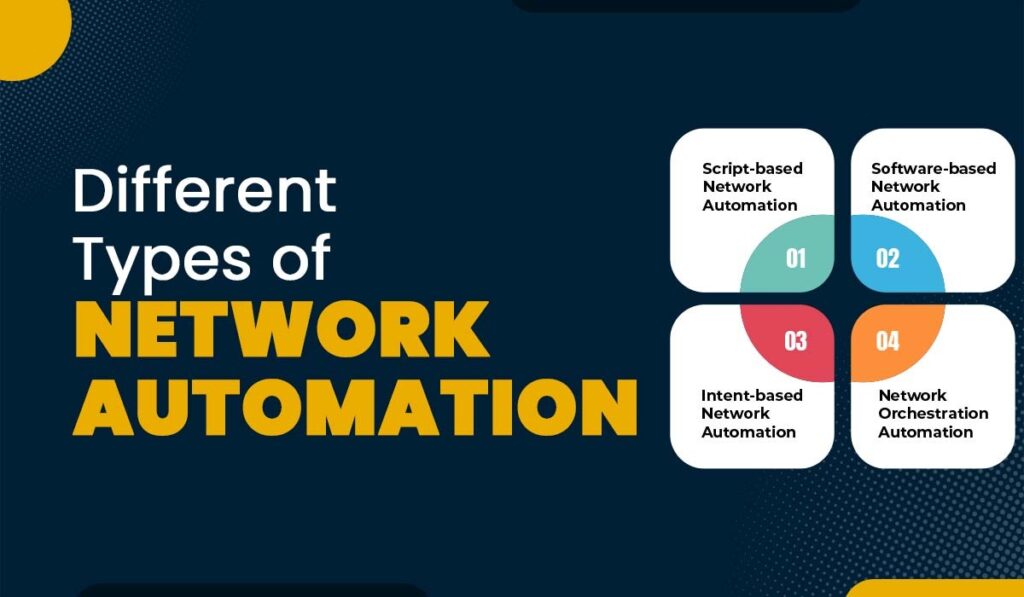Introduction
Have you ever thought of how all your devices can easily connect to the internet and also communicate with other devices around the globe? You might have heard of “NAT” or network address translation. NAT is a technique that allows multiple devices to share a single public IP address, which is the unique identifier of a device on the internet. There are different types of NAT, one of them is PAT. PAT in networking stands for port address translation, and it is a very common and useful way of implementing NAT.
In this blog post, we will explain what PAT is, its types, how it works, and why it is important for networking.
What is Port Address Translation in Networking?
PAT or Port Address Translation describes a specific variant of Network Address Translation (NAT). In order to allocate data packets to the individual end devices on the Internet, the port numbers are reassigned.
Devices that perform port address translation work on layer 3 of the ISO/OSI reference model and are often Internet access routers such as DSL or cable routers. Thanks to PAT, a private network only needs a public IP address to communicate with other devices on the Internet.
PAT is useful for conserving the available IPv4 addresses, as each device on the private network does not need to have a unique public IP address. PAT also improves security by hiding the private IP addresses of the devices from the internet, making it harder for malicious actors to target specific devices on the network.
How Port Address Translation Works?
PAT generates a database i.e., a mapping table that stores which private IP address and port number are associated with which public IP address and port number. The router is where the mapping table is kept when connecting a private network to the wider internet. The router performs the translation of the IP addresses and port numbers into their corresponding formats using the mapping table.
Let’s understand with the help of an example.
Think of a home network that includes your computer, your smartphone, and your smart TV. The router’s public IP address is 203.0.113.1, and it gives out the following private IPs to the connected devices:
| Device | Private IP Address |
| Computer | 192.168.1.10 |
| Smart Phone | 192.168.1.11 |
| Smart TV | 192.168.1.12 |
- Now the computer tries to access a website with an IP address of 198.51.100.1. It sends a request to the router.
- In this case, the router receives the IP packet from the computer and performs PAT on it. The router then generates an entry in the mapping table, giving the computer a port number, say 1000.
| Private IP Address | Private Port Number | Public IP Address | Public Port Number |
| 192.168.1.10 | 80 | 203.0.113.1 | 1000 |
After then, the router changes the computer’s private IP address and port number to the network’s public IP address and port number before sending the request over the internet. At this stage the router then sends the modified IP packet over the internet.
- The remote host recognizes the client’s IP address and port number as 203.0.113.1:1000 and processes the request accordingly.
- After receiving the response, the router analyzes its mapping table to determine the source of the request.
- At this stage the router receives the response from the destination server and performs reverse PAT on it. When a response is received, the router translates the source’s public IP address and port number back into the original source computer’s private IP address and port number before sending the data back.
Note: The same process is repeated for the other devices on the home network, such as the smartphone and the smart TV, but with different port numbers assigned by the router.
That’s how PAT works.
How PAT increases Network Efficiency?
PAT can allow hundreds or thousands of devices to share a single public IP address, thus reducing the demand for public IP addresses. This is very valuable for networks dependent on IPv4, as the public addresses are limited there. So, PAT increases the network efficiency by allowing many devices to use the same public IP address.
Different Types of Port Address Translation
Mainly there are two types of PAT in networking. These are:
Static PAT
Static PAT is a type of PAT that allows a device on a private network to have a fixed port number for a specific service or application. Let’s take an example for better understanding.
If a device wants to host a web server on port 80, it can use static PAT to map its private IP address and port 80 to a specific public IP address and port number, say 203.0.113.1:8080.
Static PAT is useful for allowing external users to access services or applications hosted on devices on a private network.
Overloaded PAT
Overloaded PAT is a type of PAT that allows multiple devices on a private network to share not only one public IP address but also one port number for different connections or sessions. Let’s understand in detail with an example.
If two devices want to access different websites using port 80, they can use overloaded PAT to map their private IP addresses and port 80 to the same public IP address and port number, say 203.0.113.1:1000.
Overloaded PAT is useful for maximizing the use of available public IP addresses and port numbers.
Why is PAT important for networking?
PAT has several benefits for networking, such as:
- It saves rare and expensive public IP addresses. You don’t have to buy or rent a public IP address for each device on your network if you use PAT. Instead, many devices on your network can share one public IP address.
- It makes your devices safer because it keeps your secret or private IP addresses from being seen by the internet. Attackers can only see the public IP address of your router, which makes it harder for them to scan or directly target your devices.
- It gives you more control over your network because you can add or remove devices without changing your router’s public IP address. You can also change your devices’ private IP addresses without changing the PAT process.
These are the benefits of using PAT in networking.
How to Configure Port Address Translation?
PAT can be configured in both simple and complex networks. Let’s see these both one by one:
Basic PAT Configuration
Step 1: Configure the router to use a single Public IP Address.
Step 2: Assign private IP address to internal devices.
Step 3: Enable PAT to map private IPs to the public IP using different port numbers.
Advanced PAT Configuration
For complex networks, advanced PAT settings can include:
- Specific Port Ranges.
- Priortizing certain traffic.
- Handling large number of connections simultaneously.
Advantages of PAT
Here are a few advantages of PAT in networking:
- Efficient use of IP Addresses: Port Address Translation allows multiple devices to access the Internet using a single IP Address, reducing the demand for IPv4 addresses.
- Enhanced Security: It adds a layer of security as the IP addresses of internal devices are hidden from the public internet.
- Cost-effective: It is cost-effective as it allows organizations and ISPs to use the same public IP, instead of multiple public IPs.
- Seamless Internet Sharing: It allows multiple users and devices in homes, offices, and businesses to use the Internet at the same time.
Limitations of Port Address Translation
Despite having so many advantages, there are a few disadvantages associated with Port Address Translation. Some of these are:
- Limited Number of Ports: PAT relies on port numbers ranging from 0-65535 for translation, so, a single IP can handle a limited number of simultaneous connections.
- Incompatibility: There are several applications such as VoIP, and peer-to-peer (P2P) services, that struggle with PAT as they rely on direct IP communication.
- Increased Processing Overhead: Routers handling PAT need increased memory and CPU usage as they have to maintain a table of active translations.
- Port conflict: Since so many devices use the same public IP, two or more devices might try to use the same port number, which can lead to a conflict.
- Complexity: It introduces complexity into the network configuration and troubleshooting, as each connection is tracked by a unique port number.
Frequently Asked Questions
Q1. What is PAT in networking?
PAT is an extended version of NAT that helps in mapping multiple devices to a single public IP address in order to preserve IP addresses.
Q2. What is NAT and PAT in networking?
NAT stands for network address translation, which is used to translate private IP addresses to public IP addresses. PAT stands for port address translation, which is used to translate private IP addresses to public IP addresses via port numbers.
Q3. What is the PAT used for?
PAT is used for security and efficiency purposes, as it can hide the internal network structure and reduce the demand for IP addresses.
Q4. Why use pat instead of NAT?
Unlike NAT, PAT uses source port numbers, allowing for several hosts to share a single IP address while each utilizing a unique port.
Conclusion
Port Address Translation also known as PAT is a networking is a technique that allows various devices inside a private network to use a single public IP address by using distinct port numbers. It proves to be a valuable tool in the preservation of IPv4 addresses and enhancement of security measures by means of hiding private IP addresses associated with devices from external internet access. In this blog post, we have learned what is PAT in networking, the different types, how it works, and the benefits that it brings to networking.
If you are interested in learning more about NAT and other networking concepts, it’s best to learn about these things in a hands-on, practical way. One way to start is to take CCNA Course.