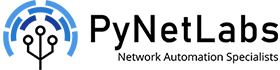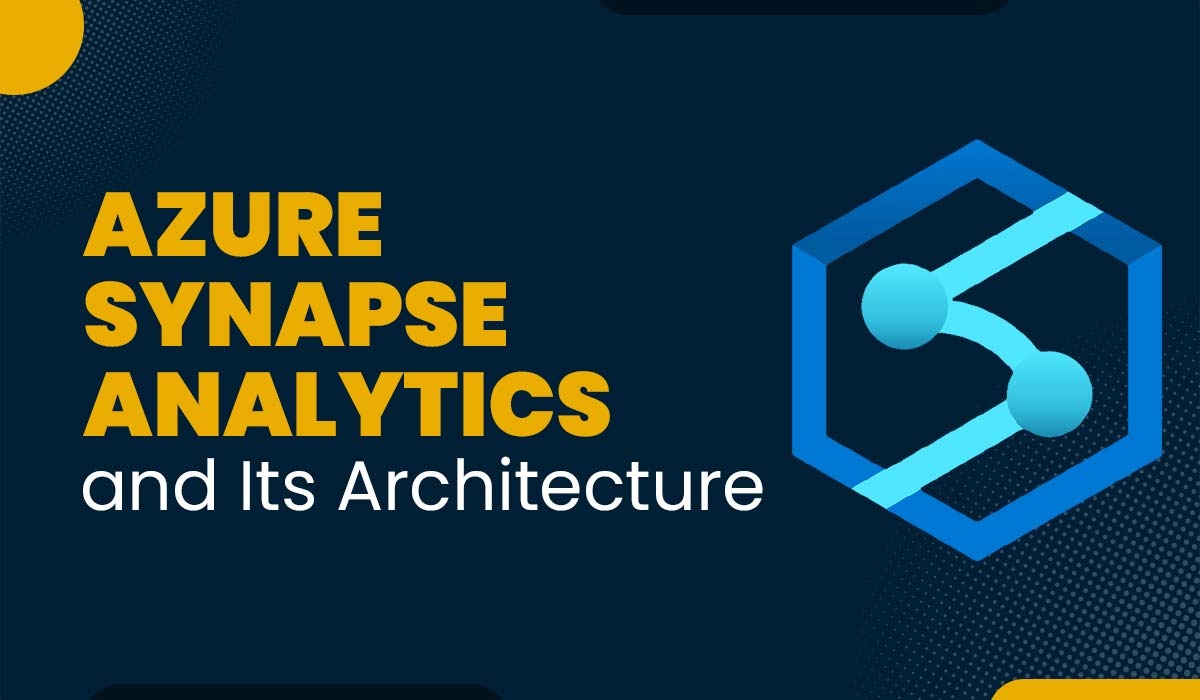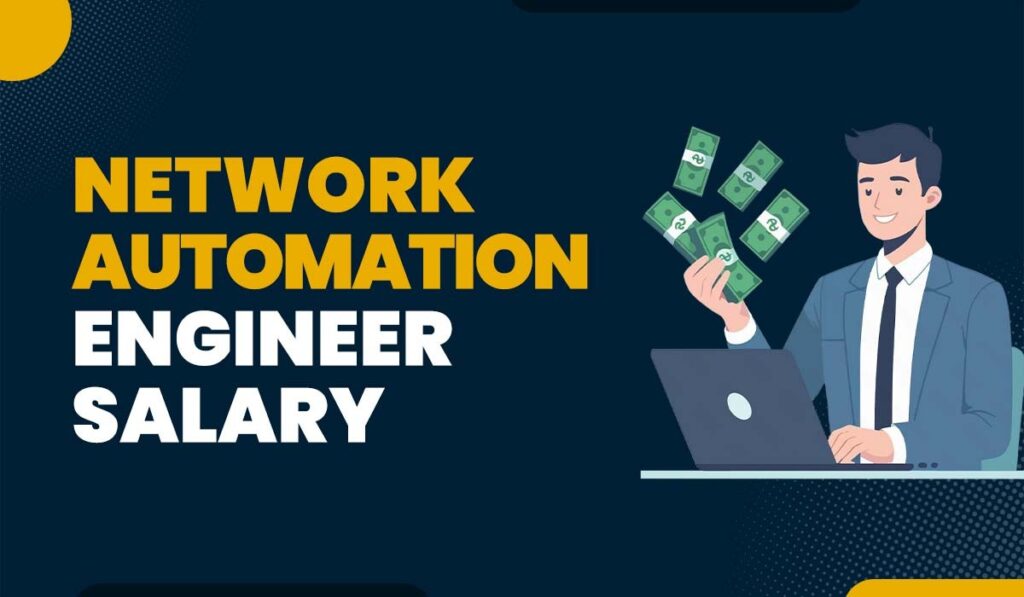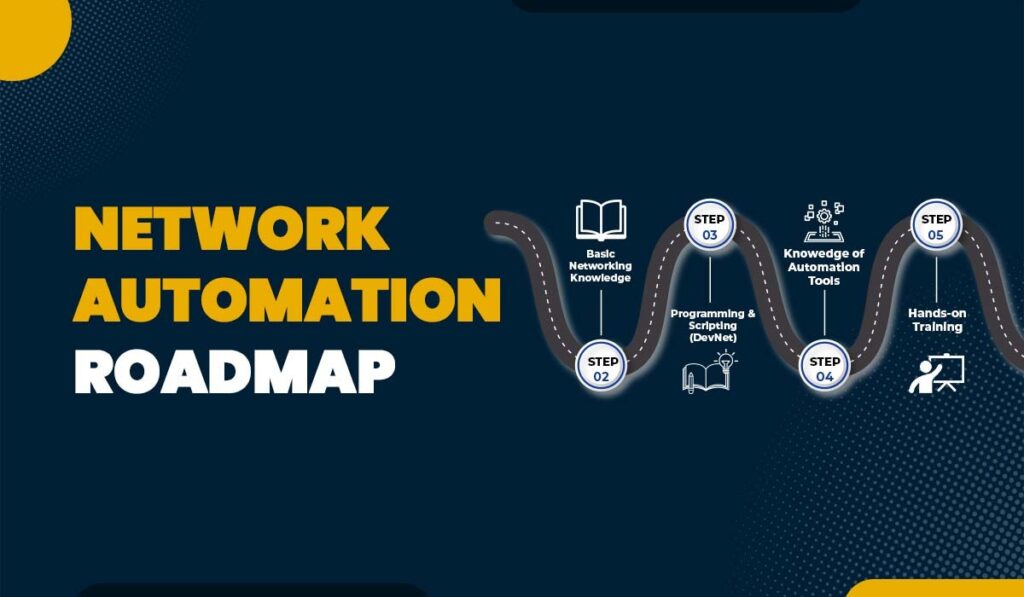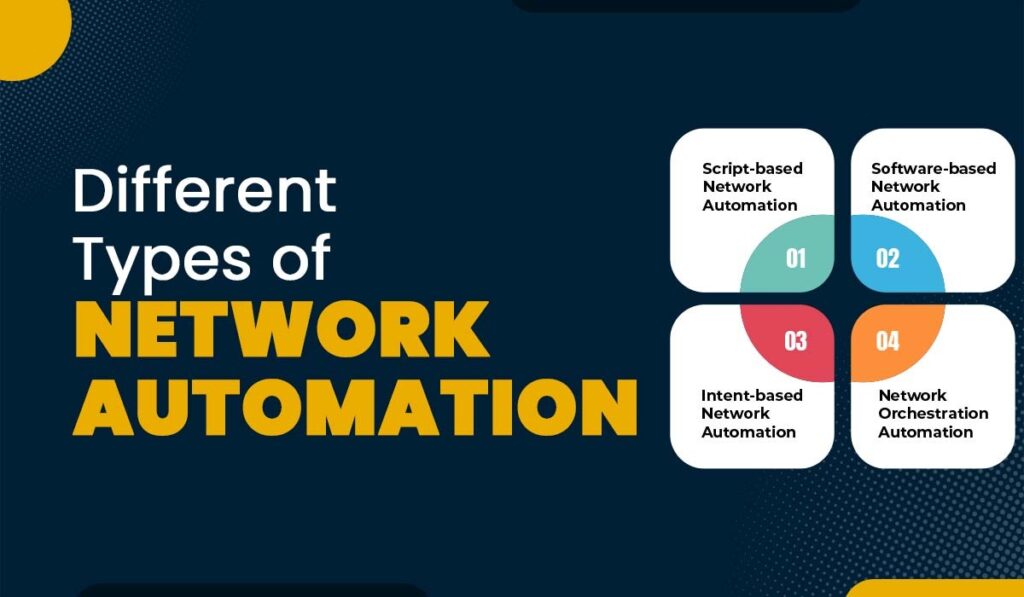Introduction
Organizations are always looking for new ways to use the vast amount of available data to improve operations and drive innovation. This is where Azure Synapse Analytics comes into action. As a fully integrated analytics platform, it is designed to help companies unlock insights from their data. This will make it easier for businesses to make informed decisions. Also, with its scalable, secure, and high-performance architecture, Azure Synapse Analytics empowers users to integrate, prepare, and analyze their data for deeper insights and faster time-to-insight.
Unlocking the full power of Azure Synapse starts with a strong foundation in Azure cloud concepts. Our Microsoft AZ-900 and AZ-104 Combo Training provides a comprehensive learning path, equipping you with the knowledge and best practices to leverage this technology for deeper data insights.
In this blog, you will learn about Azure Synapse analytics and its Architecture. We will also look into the components that are part of its Architecture.
Let us first understand What Azure Synapse analytics is.
What is Azure Synapse Analytics?
Azure Synapse Analytics is a cloud-based analytics platform. It combines the power of data warehousing, big data analytics, and data integration into a single, unified platform. With its help, companies can now easily integrate as well as analyze data regardless of its source and format. This allows them to have a deeper understanding of their business, identify new opportunities, and drive innovation. It also offers a seamless experience in order to ingest, prepare, manage, and serve data for immediate business intelligence and machine learning needs.
Many of you will be wondering what makes it so special.
One of the standout features of Azure Synapse is its ability to handle a wide array of data types. This comprises both structured to unstructured data and its capacity to scale up or down as per the demand of your workload. With this, companies can easily adapt to changing business requirements and side-by-side handle the most complex data challenges.
History of Azure Synapse
Azure Synapse Analytics started as Azure SQL Data Warehouse in 2016. It was a cloud-based data warehouse that helped companies store and analyze large amounts of data.
In 2019, Microsoft added more features and renamed it Azure Synapse Analytics. This new tool lets users not only store and analyze data but also integrate, prepare, and visualize it.
Today, it is a powerful platform that helps companies make better decisions by bringing together data from many sources and turning it into valuable insights.
Now, let us move on to the other section, where you will get to understand the Azure Synapse Architecture and its components.
Azure Synapse Architecture
Azure Synapse Architecture consists of four key components. These are:
- Synapse SQL
- Spark
- Data Integration
- Studio
Each of the above components plays a vital role in making data analytics faster, more efficient, and more accessible. Below, you can see the image showing Azure Synapse Architecture.
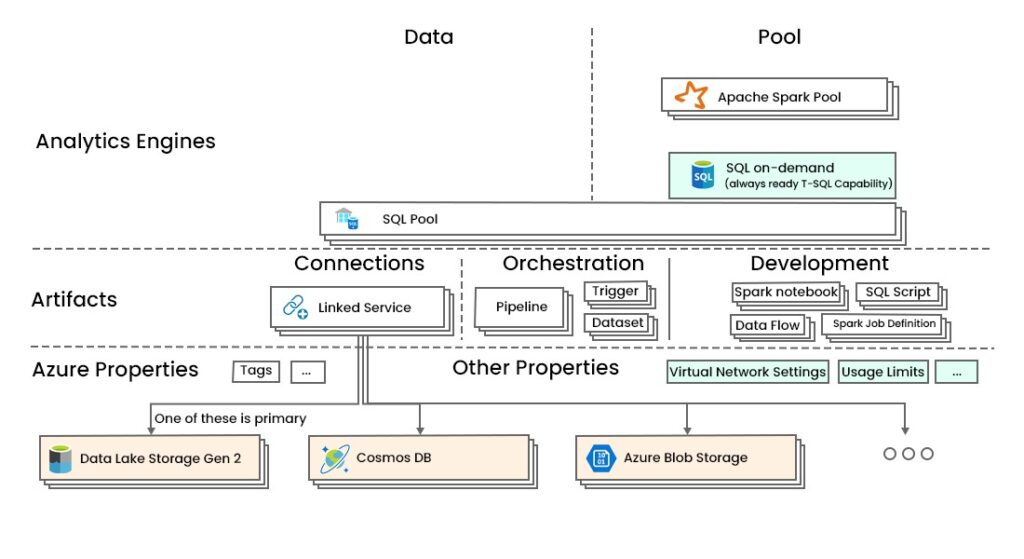
1. Synapse SQL: Complete T-SQL-based Analytics
Synapse SQL is a fully managed, scalable analytics service that allows you to perform complex data analysis using T-SQL queries. This component offers two pricing models to suit your needs:
- SQL Pool (Pay-per-DWU Provisioned Capacity): With this model, you can provision a dedicated SQL pool with a fixed amount of processing power (measured in Data Warehousing Units or DWUs). This option is ideal for predictable workloads with steady data volumes.
Now, there are two models in the SQL pool, i.e., dedicated SQL pool and serverless SQL pool.
a) – Dedicated SQL Pool: These are specifically used for dedicated models. It is important to note that the workspace can have any number of these dedicated SQL pools.
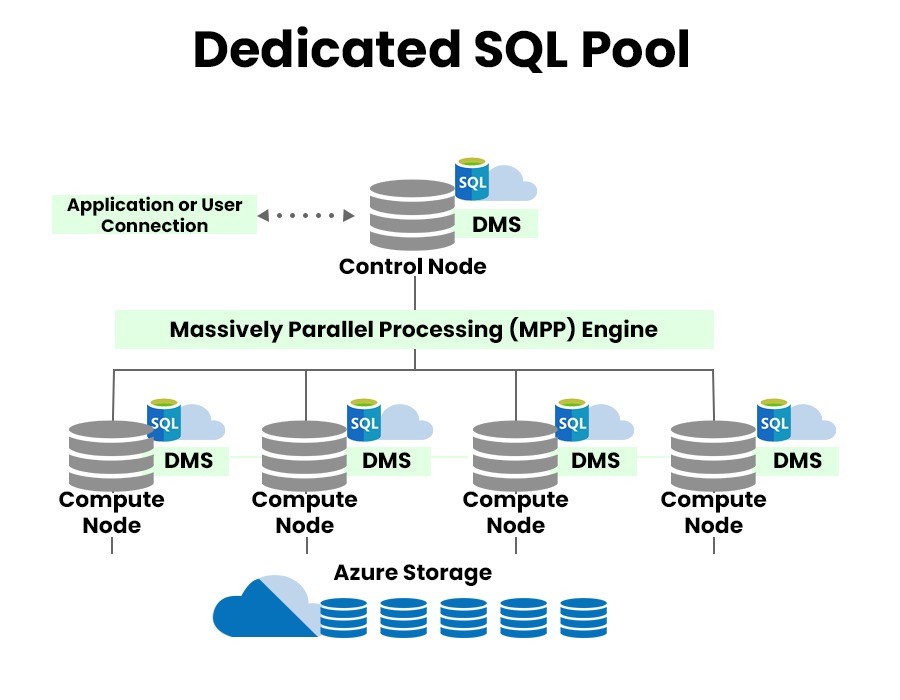
b) – Serverless SQL Pool: These are specifically used for serverless models and it is important to note that every workspace has one of serverless SQL pool.

- SQL On-Demand (Pay-per-TB Processed): This model allows you to pay only for the data you process. This feature makes it suitable for variable or unpredictable workloads.
2. Spark: Deeply Integrated Apache Spark
Spark is an open-source, unified analytics engine that is mainly used for large-scale data processing. It offers a deeply integrated Apache Spark experience. It can be achieved by allowing users to develop and deploy scalable machine learning models, data pipelines, and more. With Spark, you can easily integrate with other Azure Synapse components in order to accelerate your analytics workflows.
3. Data Integration: Hybrid Data Integration
The Data Integration component offers a unified platform for integrating data from diverse sources. These sources include on-premises, cloud, and SaaS applications. With the help of this component, you can create, schedule, and monitor data pipelines.
4. Studio: Unified User Experience
Azure Synapse Studio is a web-based, interactive environment. Its main purpose is to bring together data engineers, data scientists, and business users to collaborate on analytics projects. The Studio provides a unified experience for various tasks. These tasks include developing, debugging, and deploying analytics solutions.
Now, you must have a better understanding of Azure Synapse Architecture. Moving on to some of its features.
Features of Azure Synapse Analytics
Some of the features of Azure Synapse Analytics are:
- Cloud-based data warehousing, dashboarding, and machine learning analytics in a single workspace.
- Ingest all types of data, including relational and non-relational data, using SQL exploration.
- Massively parallel processing (MPP) database technology for efficient management of analytical workloads and large data volumes.
- Scalable query processing with on-demand serverless deployment or provisioned resources.
- Multi-language support for Scala, Python, .Net, Java, R, SQL, T-SQL, and Spark SQL.
- Easy integration with Microsoft and Azure solutions, such as Azure Data Lake and Azure Blob Storage.
- Advanced security features include real-time data masking, dynamic data masking, always-on encryption, and Azure Active Directory authentication.
Frequently Asked Questions
Q1 – Is Azure Synapse an ETL tool?
Azure Synapse is more than an ETL (Extract, Transform, Load) tool. It is a cloud-based analytics platform with ETL, data warehousing, and big data analytics capabilities.
Q2 – What is Azure Synapse vs ADF?
Azure Synapse is a unified analytics platform, especially for data warehousing and big data analytics. On the other hand, ADF (Azure Data Factory) is a cloud-based data integration service that is mainly used for extracting, transforming, and loading data.
Q3 – What is the difference between Azure SQL and Synapse?
Azure SQL is a relational database service for storing and managing structured data. On the other hand, Synapse is for analyzing as well as reporting on large-scale data from multiple sources.
Q4 – Can I use Azure Synapse Analytics for free?
Yes, you can try Azure Synapse Analytics for free with a limited usage tier.
Conclusion
Azure Synapse Analytics is a powerful platform that is specially designed in order to help companies with a vast amount of data available. Its scalable and secure architecture can help integrate and analyze data. In this blog, we have discussed Azure Synapse analytics and its Architecture in detail. We have also looked into some of its features.
Whether you are a data engineer, data scientist, or business analyst, Azure Synapse Analytics provides a range of tools and features that can help you get the most out of your data. So why wait? Start exploring the world of Azure by enrolling in courses such as Microsoft Azure AZ 900 and Microsoft Azure AZ 104.