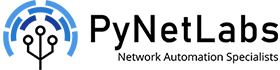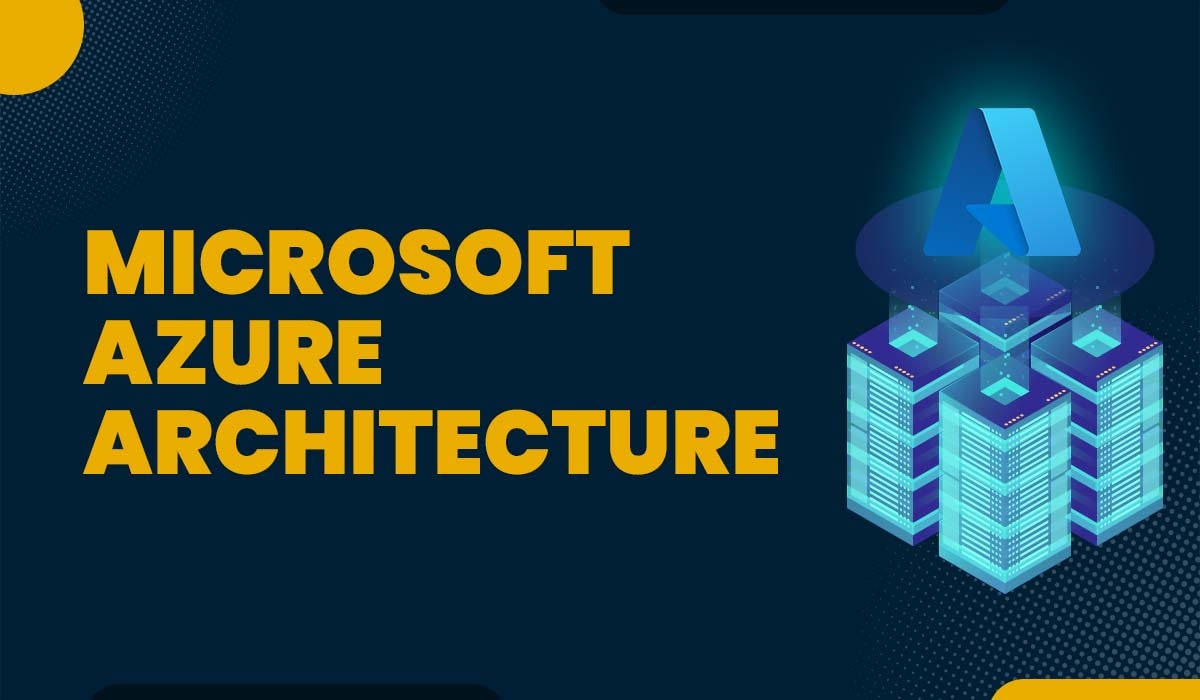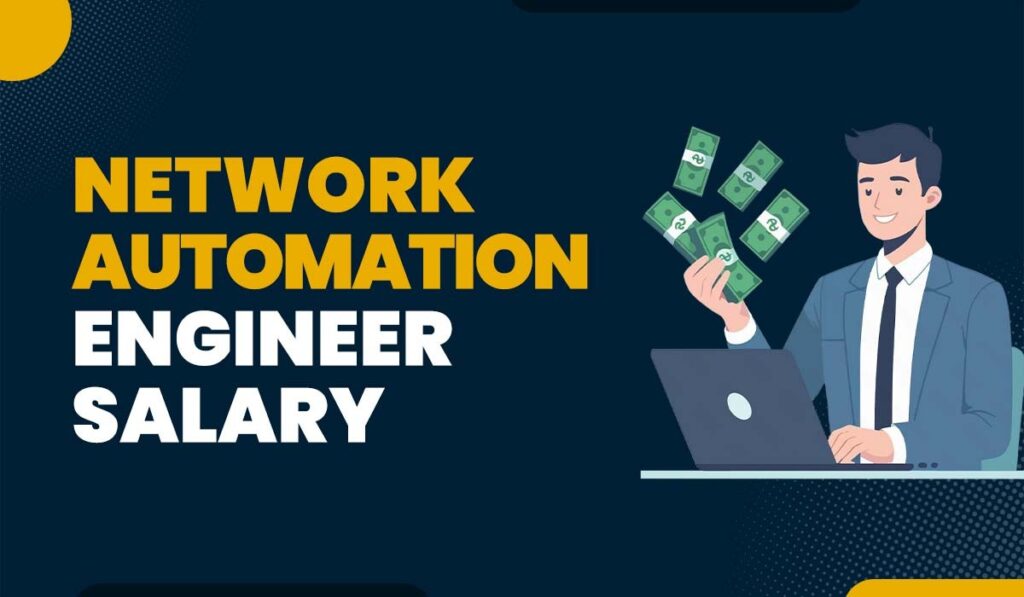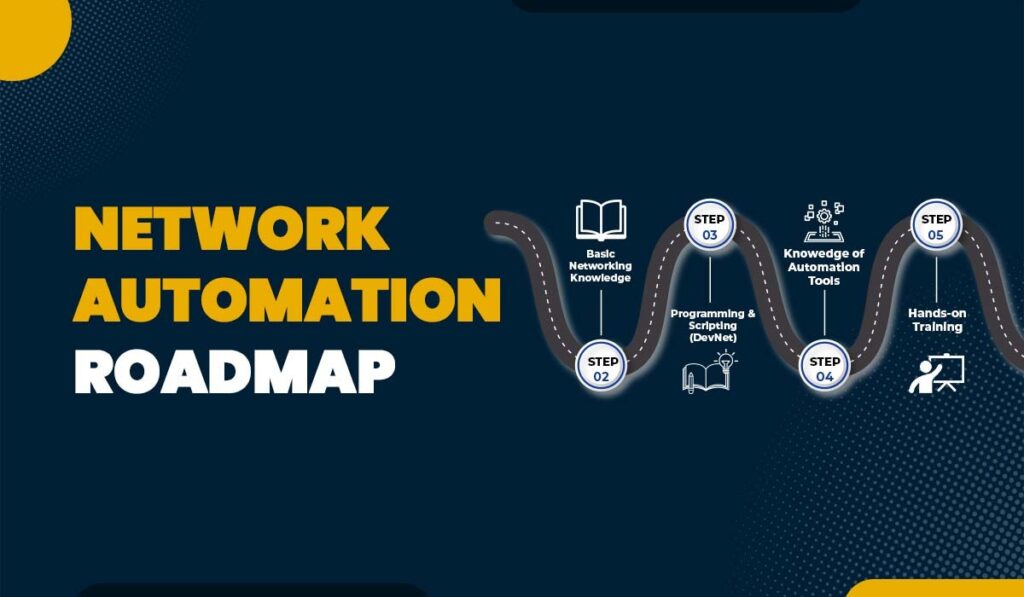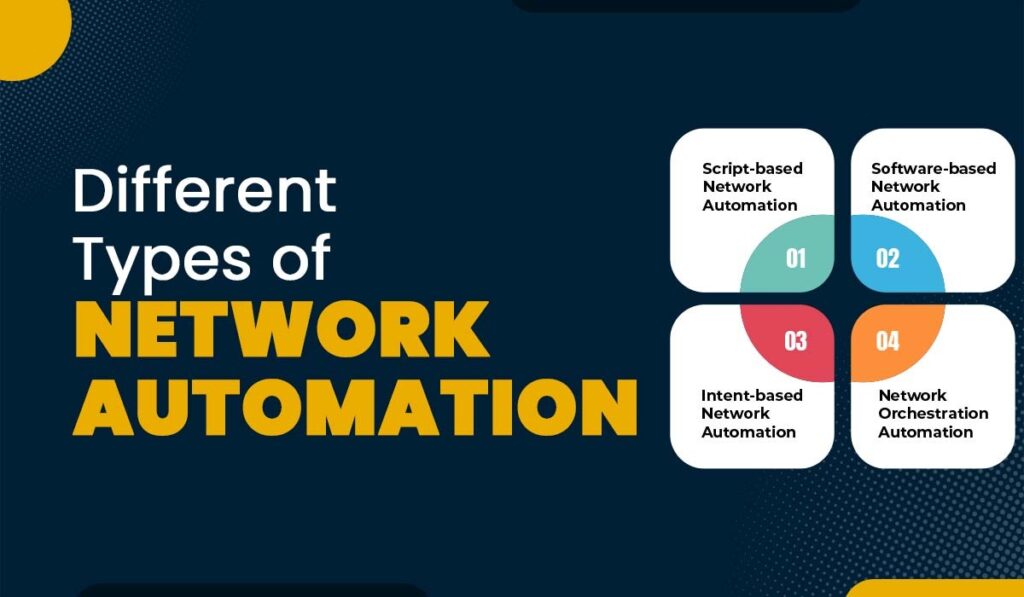Introduction
As we all know, cloud computing has become an important part of business operations. It enables organizations to scale rapidly, innovate efficiently, and reduce infrastructure costs. If we talk about leading cloud computing platforms, then Microsoft Azure is one of them. It offers a strong suite of services that provide a wide array of computing needs. At the heart of Azure’s capabilities lies azure architecture, which encompasses the entire lifecycle of an application, from planning and design to deployment and management.
If you are looking to apply for Azure Architect jobs, then you need to have a good knowledge of Microsoft Azure Architecture. This is where Microsoft Azure combo training comes in. It provides a comprehensive learning path that equips you with the necessary skills and knowledge to excel in this in-demand field.
In this blog, we will understand the Azure architecture in detail with its diagram and components.
What is Azure Architecture?
Azure architecture refers to the process of planning, designing, deploying, and managing cloud-based applications on Microsoft Azure. Most Fortune 500 businesses utilize it, making it the most widely used cloud service. Businesses use Azure architecture due to its affordability, speed, and flexibility. It is made to handle a wide range of workloads, from straightforward web apps to complex business solutions.
Azure architecture encompasses the entire lifecycle of your application, from conceptualization to ongoing operation and maintenance. Unlike traditional IT infrastructure with fixed hardware configurations, it uses a distributed, scalable, and elastic approach. Moreover, it allows you to allocate resources on-demand and dynamically scale your application based on changing needs.
After discussing Azure architecture, it is time to understand the Azure architecture diagram.
Azure Architecture Diagram
For many individuals, small organizations, and large corporations, Microsoft Azure is the preferred cloud computing service. But frequently, some of the parties directly involved in setting up the cloud services may lack the skills required to comprehend the full framework and technical infrastructure. An Azure architectural diagram, which shows how any application would be hosted and deployed on Azure cloud services, can be used in this situation. It helps you understand your cloud architecture by displaying the databases and network topologies of your company.
Azure Architecture diagrams make it simple to document any cloud architecture and show desired additions or modifications. Azure diagrams show an organization’s cloud computing services. The complexity of an organization’s cloud service infrastructure makes cloud architecture creation challenging.
The easiest way to visualize your organization’s Azure architecture is to construct a diagram that will help you better understand the cloud environment, identify issue areas, look for updates, and develop solutions. You must create these diagrams if you intend to use the Azure architectural services.
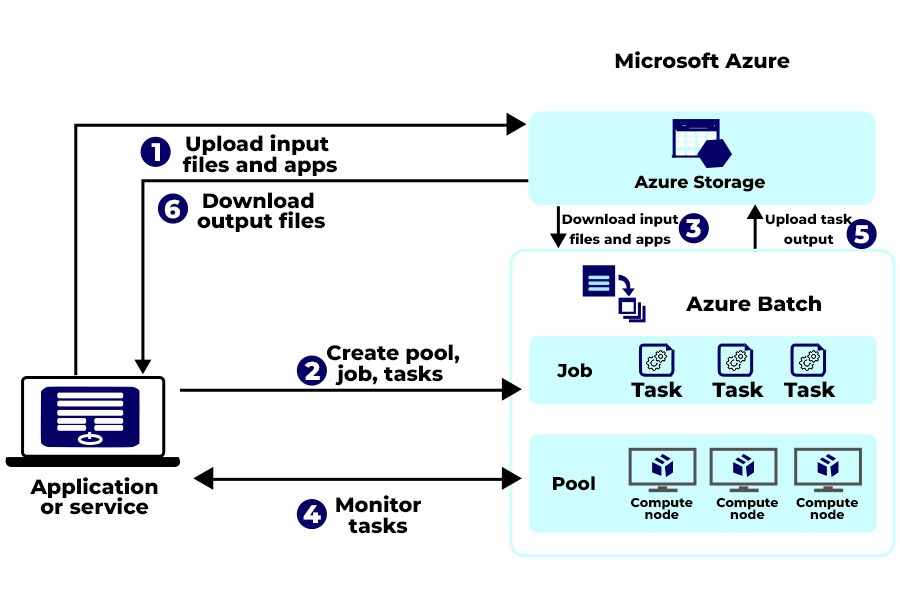
Now, let us discuss the components of Azure architecture.
Components of Azure Architecture
Here are the core components of Azure architecture:
Azure Regions
These are geographically separated groups of Microsoft data centers offering low-latency connections within the region. There are currently 42 regions globally, with more planned.
Paired regions
Most regions are paired with one another within the same geographic area to facilitate high availability. It allows for staggered updates and prioritizes recovery efforts in case of outages.
Azure Availability Zones
These are distinct physical locations within a region, each with independent power, cooling, and networking. Deploying resources across zones protects your applications from data center failures. Certain Azure services automatically replicate your data and applications across Availability Zones, eliminating single points of failure and offering a 99.99% VM uptime SLA.
Resource Groups in Azure
These act like folders in Azure, logically grouping related resources that make up a solution. They simplify management, access control, and billing. Resources can be moved between groups if needed. When creating a resource group, consider the lifecycle of the resources it will contain. Resources with similar lifecycles (like a web app and its database) are often grouped.
Azure Resource Manager
Azure Resource Manager allows you to deploy, update, and delete all the resources within your Azure solution as a single unit. This simplifies the process and reduces errors. Standardize deployments across environments (development, staging, production) using pre-configured templates that ensure consistent resource creation. It offers a centralized view for managing all your Azure resources. Also, it provides security features, auditing capabilities, and tagging for better organization.
These are the components of Azure Architecture.
Frequently Asked Questions
Q1 – What are the pillars of Azure architecture?
The five pillars of the Azure Well-Architected Framework architecture are:
- Security
- Reliability
- Operational excellence
- Cost optimization
- Performance efficiency
These pillars can be prioritized according to your workload.
Q2 – What is Azure architecture diagram?
Azure architecture diagrams act as visual blueprints that represent how an application or solution is built and functions on Microsoft’s Azure cloud platform. They represent the various components involved, their organization, and how they interact with each other.
Q3 – What does an Azure Architect do?
Azure Architect is a cloud computing professional who specializes in developing scalable cloud solutions using Microsoft Azure.
Q4 – What is three-tier architecture?
Applications are arranged into three logical and physical computer tiers using the well-known three-tier architecture, which includes the following:
- the presentation tier or user interface
- the application tier
- and the data tier.
Conclusion
In this blog, we discussed all about Azure architecture, which includes every aspect related to cloud architecture, such as planning, design, deployment, operation, and maintenance of your cloud-based applications. By understanding Azure architecture diagrams and components, you can create a powerful and scalable cloud foundation for your organization’s success. Moreover, if you are a developer or architect then this will help you design and deploy scalable, secure, and cost-effective solutions that meet the needs of modern businesses.