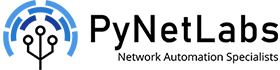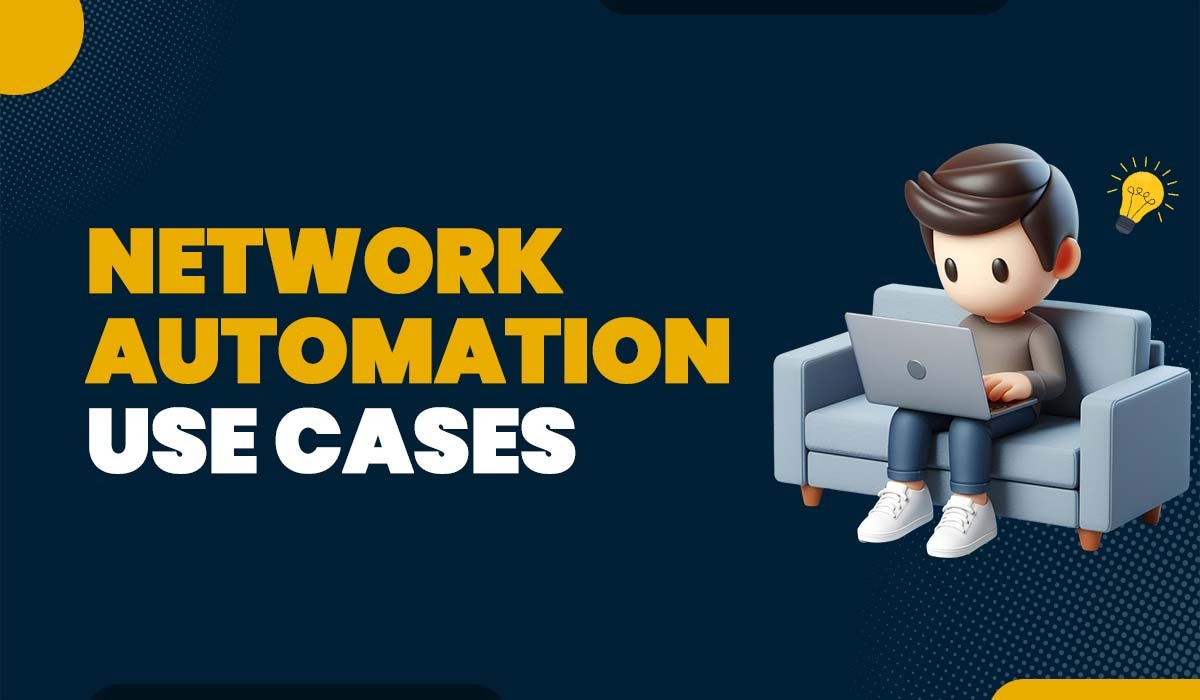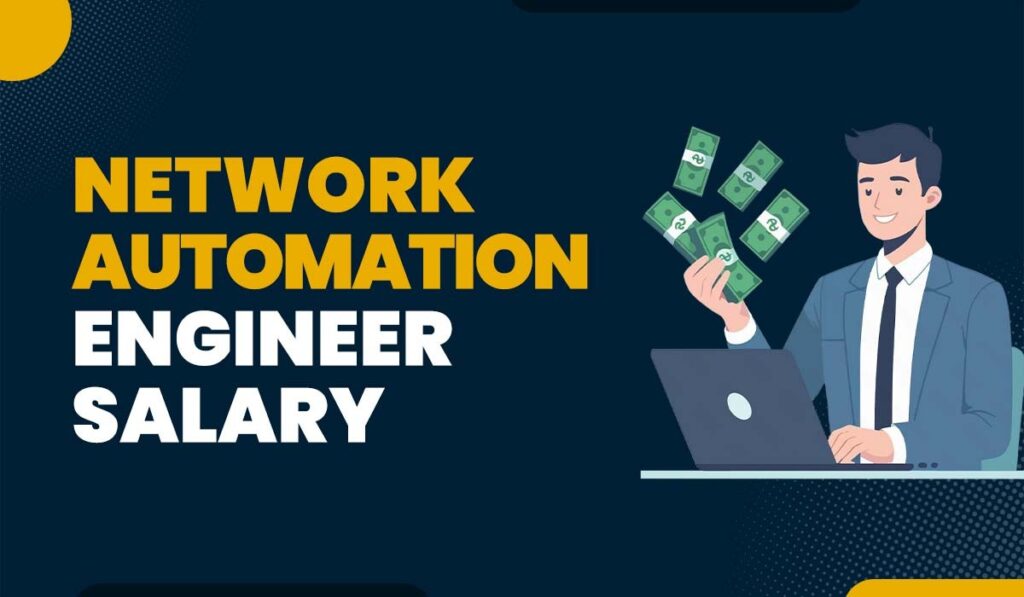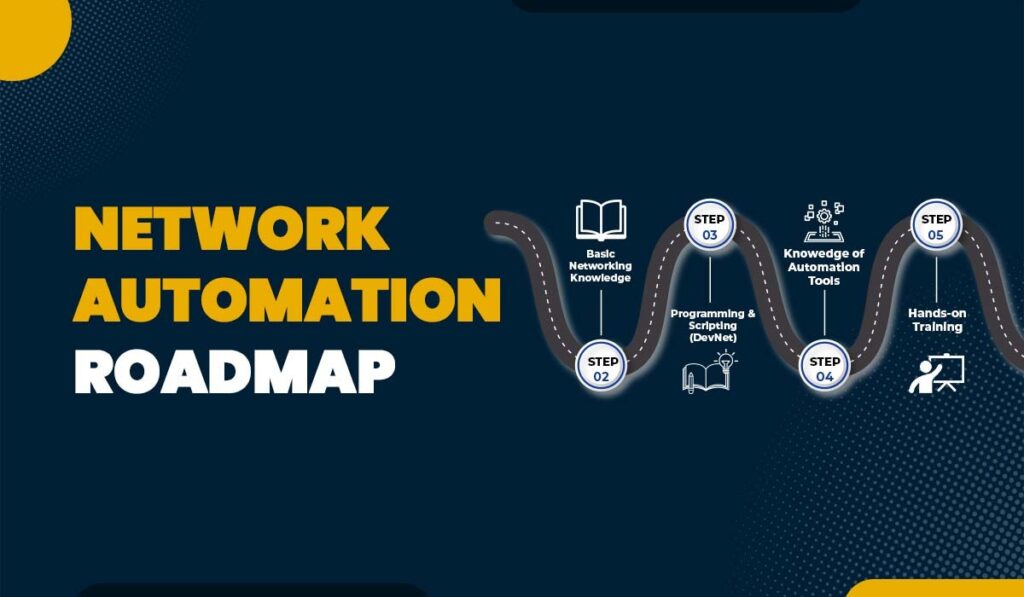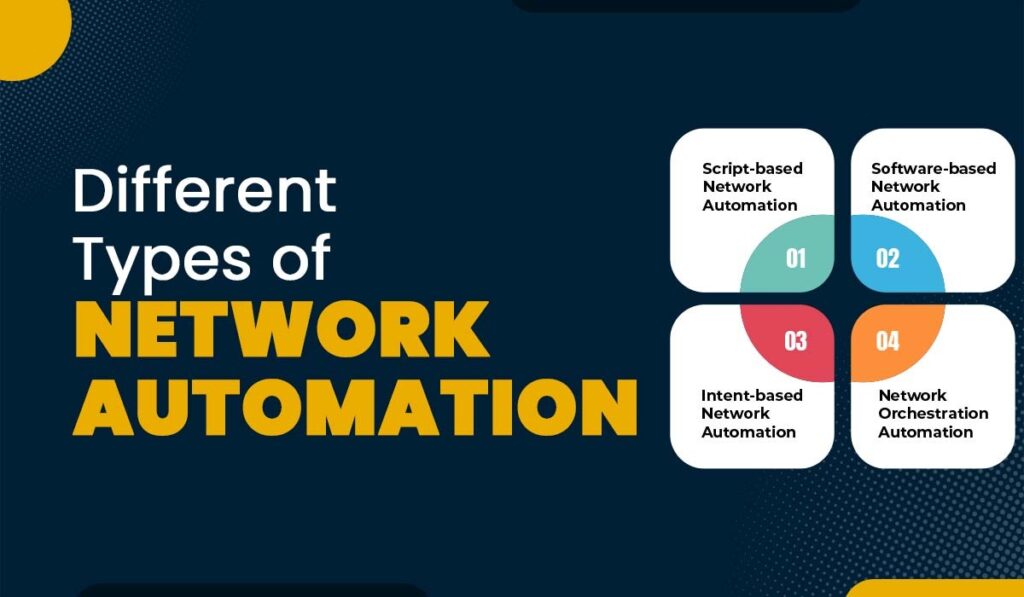Introduction
Modern network challenges require a modern approach, and network automation is one of the best innovative solutions. Network automation has emerged as one of the transformative approaches for organizations to manage their IT infrastructure. By automating repetitive and complex tasks, businesses can significantly enhance operational efficiency, reduce human errors, and strengthen security measures.
Network automation plays a critical role in modern networking and offers three critical capabilities, i.e., automated network monitoring, streamlined security protocols, and optimized performance enhancement. In this blog, we will discuss the top 10 network automation use cases and will explain how these use cases can help your business achieve better reliability and security. Whether you’re exploring its practical applications or looking for a network automation course to deepen your understanding, this technology is essential for improving efficiency and security.
Before discussing the use cases of network automation, let’s first talk a little about network automation.
What is Network Automation?
Network automation is the process of managing networking devices and services with software, tools, and technologies with minimal human help. The process uses software to automate tasks, which leads to efficient network operations and lower human errors. Network reliability along with scalability improves through automation because it allows both fast deployments and immediate real-time monitoring together with automated problem resolution.
Network automation is widely used in current practice for key tasks such as network provisioning, security enforcement, and performance optimization.
Network automation use cases through software-defined networking (SDN) alongside artificial intelligence (AI) drives modern IT infrastructure by improving operational agility as well as security performance while decreasing downtime.
Now that we have a basic understanding of network automation. But why exactly do we need network automation? Let us discuss in detail.
Why is Network Automation Important?
The use cases of network automation stand as an essential practice to increase efficiency and minimize costs through improved network reliability. Network automation performs error-free operations by turning repetitive work activities into automated processes for configuration as well as monitoring and security enforcement tasks.
With automation, network services can be deployed with ease and with reduced downtime. Also, it assists in achieving better troubleshooting using real-time analytics. Enhanced network security with faster response capability against DDoS attacks because of this technology.
The expansion of complex networks that combine SDN and cloud computing allows automation to help organizations expand their capabilities while upholding superior performance and regulatory adherence.
Automated networks give the freedom to IT groups to direct their efforts toward essential business projects while achieving maximum productivity alongside optimal resource management.
Now, we will move on to the main section, where we will discuss the top 10 use cases of network automation.
Top 10 Network Automation Use Cases
Below, we have discussed some of the most important network automation use cases:
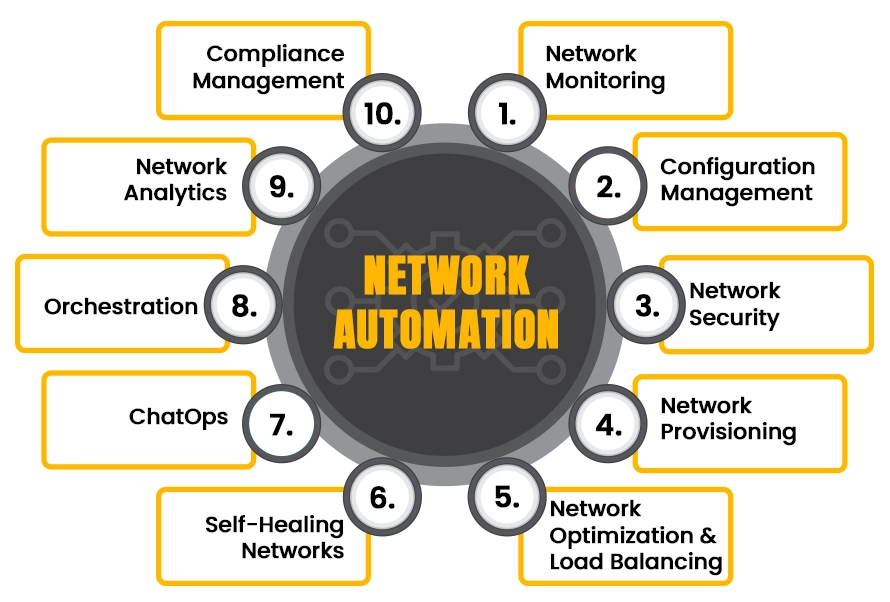
1. Network Monitoring Automation
Traditional network monitoring requires continuous human intervention to check logs, analyze traffic, and troubleshoot issues. Automation enables real-time monitoring, reducing response times and improving incident resolution.
Key Features of Automated Network Monitoring:
- Automated Health Checks: Monitor network devices, servers, and routers for performance issues.
- Traffic Analysis: Detect bottlenecks and unusual activity in real-time.
- Alarm Enrichment and Ticketing: Automatically enhance alerts before creating tickets to improve incident handling.
Benefits:
- Reduces Mean-Time-to-Resolution (MTTR)
- Improves network visibility
- Minimizes downtime and enhances performance
2. Configuration Management Automation
Network devices require frequent updates, compliance checks, and policy enforcement. Automating these tasks ensures that configurations remain consistent across all devices.
How it Works:
- Automatically detect and fix non-compliant configurations.
- Deploy firmware updates and security patches without manual intervention.
- Backup and restore configurations in case of failures.
Benefits:
- Reduces human errors and misconfigurations
- Ensures regulatory compliance
- Speeds up network changes and deployments
3. Automated Network Security
Cyber threats are increasing day-by-day that makes manual security measures ineffective. Automation helps protect networks from attacks by implementing security policies proactively.
Security Automation Use Cases:
- Vulnerability Scanning: Identify compromised devices and security risks.
- Threat Mitigation: Block traffic from suspicious sources automatically.
- DDoS Protection: Apply dynamic rules to mitigate attacks in real-time.
Benefits:
- Enhances security posture with rapid response
- Reduces manual workload for security teams
- Ensures compliance with industry security standards
4. Automated Network Provisioning
Provisioning involves configuring network devices and services for users. Automation eliminates the need for manual setups, reducing deployment time.
How It Works:
- Zero-Touch Provisioning (ZTP): Deploy new devices without manual configuration.
- Cloud Resource Allocation: Automate cloud-based networking tasks.
- Dynamic Resource Scaling: Adjust bandwidth and infrastructure based on demand.
Benefits:
- Speeds up service deployment
- Reduces errors and misconfigurations
- Enables seamless scalability
5. Network Optimization & Load Balancing
A well-optimized network reduces congestion and improves the user experience. Automation allows intelligent traffic management and efficient resource utilization.
Optimization Techniques:
- Automated Route Selection: Reroute traffic dynamically to avoid congestion.
- Quality of Service (QoS) Automation: Prioritize critical applications over regular traffic.
- Load Balancing: Distribute traffic evenly across network paths and servers.
Benefits:
- Enhances network speed and performance
- Prevents service degradation during peak usage
- Reduces operational costs with efficient resource use
6. Self-Healing Networks
A self-healing network detects and resolves issues automatically without human intervention, ensuring continuous operation.
How it Works:
- Real-Time Anomaly Detection: Identify abnormal latency, packet loss, or jitter.
- Automated Traffic Re-Routing: Adjust paths dynamically based on performance metrics.
- Proactive Issue Resolution: Fix network faults before they impact users.
Benefits:
- Improves reliability and uptime
- Reduces dependency on IT teams
- Minimizes service disruptions
7. ChatOps For Network Automation
One of many network automation use cases is ChatOps. ChatOps integrates chat-based collaboration tools with automation workflows, allowing teams to control networks using chat commands.
Use Cases:
- Automate troubleshooting by interacting with monitoring tools through chat.
- Execute network commands directly from collaboration platforms like Slack or Microsoft Teams.
- Get instant alerts and recommendations for network issues.
Benefits:
- Enhances team collaboration
- Reduces response time to network incidents
- Improves workflow efficiency
8. End-to-End Orchestration
Orchestration automates entire workflows, from provisioning resources to managing security and monitoring.
Use Cases:
- Automate deployment of new network services.
- Enforce security policies across multiple network layers.
- Streamline multi-cloud networking with automated configurations.
Benefits:
- Increases agility and efficiency
- Reduces manual intervention in complex workflows
- Accelerates service delivery
9. AI-Driven Network Analytics
AI-powered analytics analyze massive network data in real-time, providing actionable insights and predictive analytics.
How AI Enhances Network Management:
- Detects patterns and anomalies before they cause failures.
- Predicts potential outages and suggests preventive measures.
- Optimizes network performance based on usage trends.
Benefits:
- Enables proactive network management
- Reduces troubleshooting time
- Improves long-term network planning
10. Automated Compliance Management
Regulatory compliance is critical for businesses handling sensitive data. Automating compliance checks ensures that networks adhere to industry standards.
Key Features:
- Continuous compliance monitoring for regulatory standards (e.g., GDPR, HIPAA).
- Automated audit reporting for security and configuration changes.
- Real-time policy enforcement to prevent non-compliance.
Benefits:
- Reduces compliance risks and fines
- Simplifies regulatory audits
- Ensures security and data protection
Best Practices for Getting Started with Network Automation
Some of the best practices of getting started with network automation are:
- Assess Your Network Needs: Identify pain points and automation goals.
- Start Small: Begin with simple automation tasks like monitoring and gradually scale up.
- Use Reliable Automation Tools: Choose solutions that integrate seamlessly with your infrastructure.
- Ensure Security & Compliance: Implement security controls and compliance policies from the start.
- Train Your IT Team: Equip your staff with the skills needed to manage and troubleshoot automated networks.
Frequently Asked Questions
Q1. What is the biggest advantage of network automation?
The most significant advantage is efficiency. Automation reduces manual tasks, minimizes errors, and speeds up network operations.
Q2. Can network automation improve security?
Yes! Automated security measures can detect vulnerabilities, enforce policies, and respond to threats in real-time.
Q3. How does AI help in network automation?
AI analyzes network data, predicts issues before they occur, and recommends optimal performance adjustments.
Q4. Is network automation only for large enterprises?
No! Businesses of all sizes can benefit from network automation to improve efficiency and security.
Q5. What are the most common tools for network automation?
Popular network automation tools include Ansible, Cisco DNA Center, Juniper Apstra, and Terraform for managing network automation tasks.
Conclusion
Use cases of network automation helps to restructure the way IT teams handle infrastructure operations. It assists in delivering better network systems with faster performance while remaining secure all the time. Businesses enhance operational efficiency through self-healing networks and AI analytics and orchestration that cut down manual work responsibilities. A traditional network can be upgraded along with its foundation through these top 10 network automation use cases.