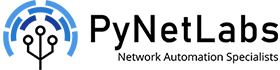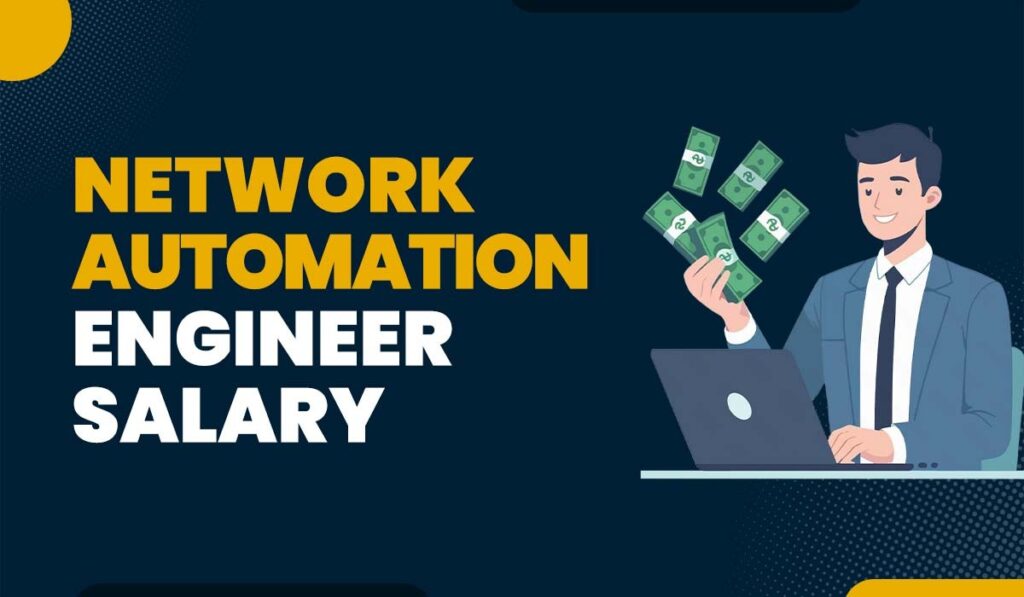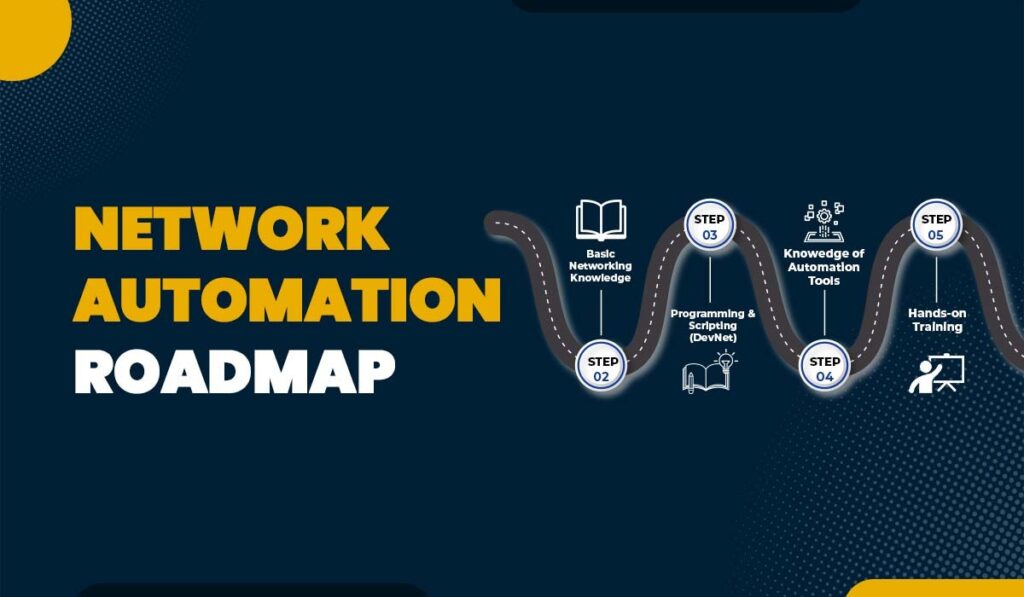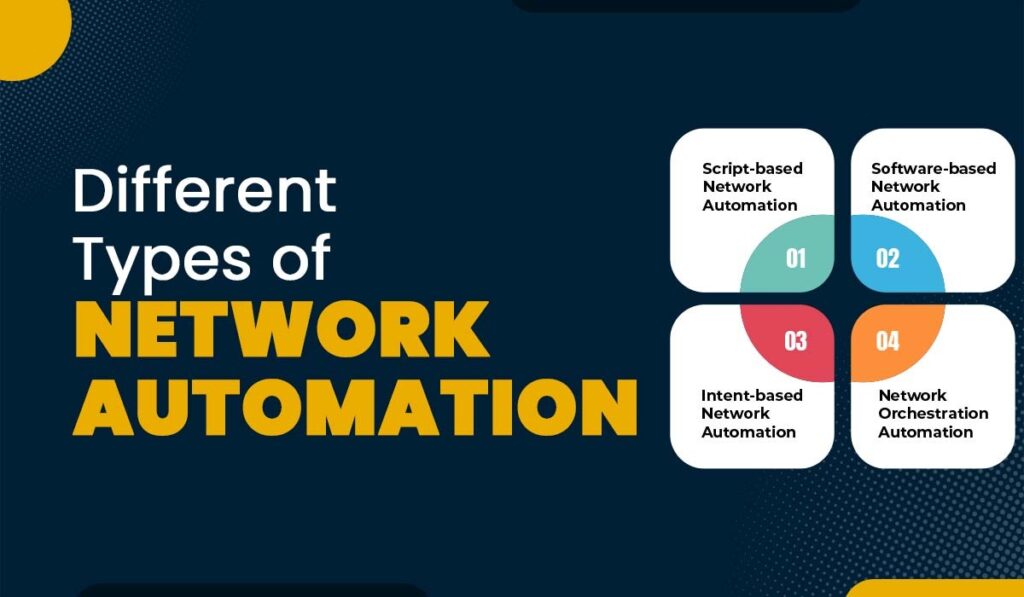Introduction
Are you tired of manually building, testing, and deploying your software application and wish to automate the entire process? If so, Azure Pipelines, a part of the Azure DevOps suite, is there to save time and automate tasks with ease. Think of Azure pipelines as your ultimate workflow automation buddy that makes your development life much smoother.
In this blog, you will learn about Azure Pipelines concepts and how to create pipelines in Azure DevOps. We will be discussing both ways to operate Azure Pipelines, i.e., by defining Pipelines using YAML syntax and by defining pipelines using the classic interface. Also, we will look into some of the advantages of using Azure DevOps Pipelines.
However, if you’re new to both Azure Pipelines and Azure cloud services in general, consider enrolling in Microsoft Azure Combo training. This comprehensive program offers a combined learning experience for both aspects, ultimately helping you master Azure Pipelines.
Before getting into more detail, it is better for you first to understand what Azure Pipelines really is.
What is Azure Pipelines?
Azure Pipelines is a cloud-based service offered by Microsoft’s Azure DevOps platform. It allows you to automate your software development lifecycle. It offers a streamlined way to build, test, and deploy software applications to any environment including Azure, on-premises, or even third-party cloud services. With its help, you can create a CI/CD pipeline that ensures that your code changes are automatically built, tested, and deployed to production.
For a better understanding, you can think of Azure Pipelines as a robotic assistant. It takes care of repetitive and often complex tasks, allowing you to focus on writing brilliant codes. It seamlessly integrates with various tools and platforms like GitHub, GitLab, and Bitbucket, making it super easy to set up and get started.
One of the standout features of Azure Pipelines is its support for a wide range of programming languages, frameworks, and target platforms. This makes it a versatile choice for teams of all shapes and sizes.
Before getting into creating an Azure Pipeline, let us first understand some of Azure Pipeline’s concepts.
Azure Pipeline Concepts
Below, we have explained some important concepts of Azure Pipelines.
- Azure Pipeline Tasks: Tasks are the building blocks of a pipeline. It is a single operation that usually performs a specific function. It can be building code, running tests, or even deploying to an environment. There are a wide range of tasks available in Azure Pipeline. This includes Azure-specific tasks such as Azure App Service deployment and generic tasks such as command line scripts.
- Azure Pipeline Templates: Templates are pre-built pipelines that you can use as a starting point for your own pipeline. It saves you time as well as effort by offering a basic structure and tasks tailored to a specific scenario. This can be building a .NET Core application or deploying it to Kubernetes.
- Azure Pipeline Parameters: These are values that you can pass to your pipeline at runtime. It further allows you to customize your pipeline without modifying the underlying code. For example, you can make use of parameters in order to specify the environment.
- Azure Pipeline Variables: Variables are values that are available throughout the pipeline. It can be used to store and reuse values such as API keys or connection strings.
- Azure Pipeline Secrets: Secrets are sensitive values such as passwords or API keys that are encrypted and stored securely. Secrets are protected by Azure Key Vault.
- Azure Pipeline Triggers: Triggers determine when the pipeline should run. It can be used on various events, such as code changes, scheduled runs, or manual triggers.
- Agents and Agent Pools: Agents are the computing resources that are mainly used to execute your pipeline tasks. It can be hosted on Microsoft’s Azure cloud or on Docker containers. Agent pools are groups of agents that share the same configuration and can be used to run multiple pipelines concurrently.
- Checks: Checks are a way to validate your pipeline’s output. It can be used to gate your pipeline’s progress and prevent errors from propagating to downstream stages.
Now that we have covered the concepts, let us explore how to use Azure Pipelines.
How to use Azure Pipelines?
There are two ways to operate Azure Pipelines:
1. Define Pipelines Using YAML Syntax
In order to define a pipeline using YAML, you will first create a ‘azure-pipelines.yml’ file in your repository’s root directory. This file contains the pipeline definition, including tasks, variables, and triggers. Below, we have shown the whole process with the help of an image.
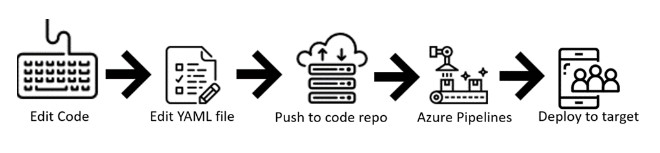
- Edit Code: This step shows the initial phase, where developers modify the source code of their application.
- Edit YAML file: The focus shifts to creating or modifying the YAML file that defines the Azure Pipeline. This file dictates the build, test, and deployment steps of the project.
- Push to Code Repo: The code, including the YAML file, is committed and pushed to a version control repository like GitHub or Azure DevOps.
- Azure Pipelines: This is the core of the workflow. Azure Pipelines automatically detects changes in the repository and triggers the execution of the pipeline defined in the YAML file. This involves building, testing, and deploying the application based on the instructions specified.
- Deploy to Target: The final step involves deploying the successfully built application to the intended environment, whether it is a development, staging, or production environment.
2. Define Pipelines Using the Classic Interface
The classic interface is a graphical interface that allows you to create and manage your pipeline without writing YAML code. If you are completely new to Azure Pipelines, the classic interface offers a more visual and user-friendly experience.
How to Create a Pipeline in Azure DevOps?
Creating a pipeline in Azure DevOps is a straightforward process. Below, we have discussed this in detail.
- Sign in to your Azure DevOps organization
- Create a new project or select an existing one
- Click on the “Pipelines” tab
- Click on the “New pipeline” button
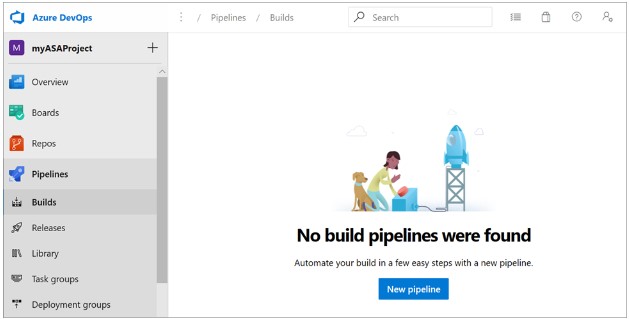
- Choose the repository and branch that contains your code
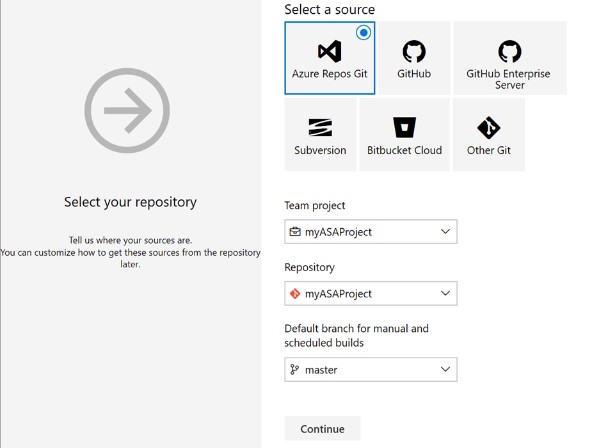
- Select the pipeline template or start from scratch
- Define your pipeline tasks, parameters, and variables as needed
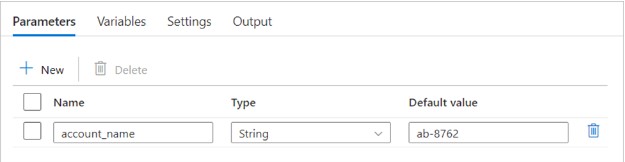
- Define your pipeline using YAML syntax or the classic interface
- Save and run your pipeline in order to test it.
- Configure your pipeline triggers and schedules as needed.
Let us now discuss some of the advantages of using Azure DevOps Pipelines.
Advantages of Using Azure DevOps Pipelines
Below, we have discussed some of the advantages.
- Automated workflows: With the help of Azure Pipelines, you can free yourself from manual tasks. All tasks such as build, test, and deployment can be easily handled by it automatically.
- Cross-platform Support: One of the best features of the Azure pipeline is that it supports a wide range of programming languages, frameworks, and target platforms. This makes it a versatile choice for teams with diverse needs.
- Flexibility and Customization: With the help of YAML-based pipelines and the classic interface, Azure Pipeline can be easily tailored to fit the unique needs of your team and your software development workflow.
- Faster feedback loops: Now, it is easy to get quick feedback on your code changes by simply automating the testing process. This, in return, helps you identify issues early and avoid any delays.
Frequently Asked Questions
Q1 – What are Azure Pipelines?
Azure Pipelines is a cloud-based service by Microsoft that automatically assists teams in building, testing, and deploying software code changes.
Q2 – What are CI CD Pipelines in Azure?
CI/CD pipelines in Azure automate software development stages, i.e., Continuous Integration (CI) builds and tests code, and then Continuous Deployment (CD) releases it to users.
Q3 – What is the difference between Azure Pipelines and release Pipelines?
Azure Pipelines focuses on building and testing code, i.e., Continuous Integration. At the same time, the Release Pipeline takes the tested code and deploys it to users, i.e., Continuous Deployment.
Q4 – How do I make Pipelines in Azure?
Pipeline in Azure can be made in two ways:
- By Defining Pipelines Using YAML Syntax
- By Defining Pipelines Using the Classic Interface
Conclusion
Azure Pipelines is a powerful CI/CD tool that can assist your team in streamlining its software development workflow. Whether you choose to define your pipeline using YAML syntax or the classic interface, Azure Pipelines offers a set of features that can be tailored to your needs. In this blog, we have explained Azure Pipelines and how to create pipelines in Azure DevOps. We also have discussed some of the advantages that Azure DevOps Pipelines can offer.