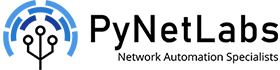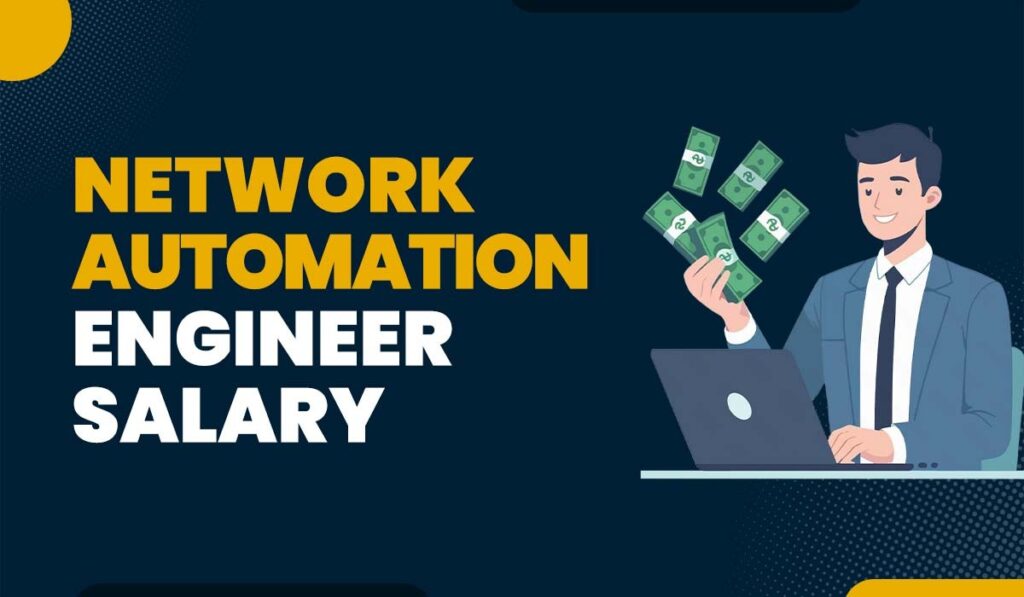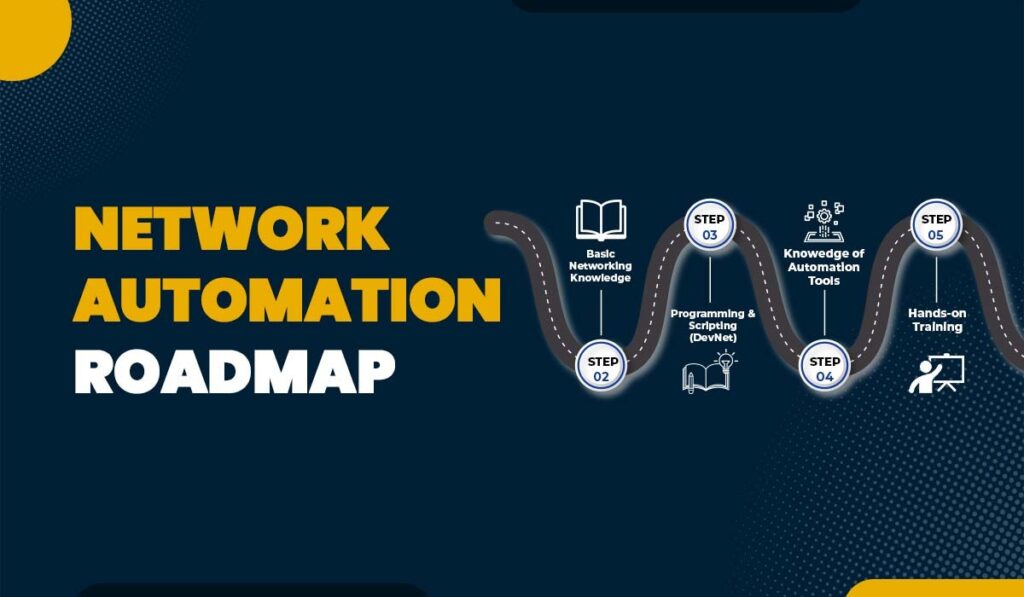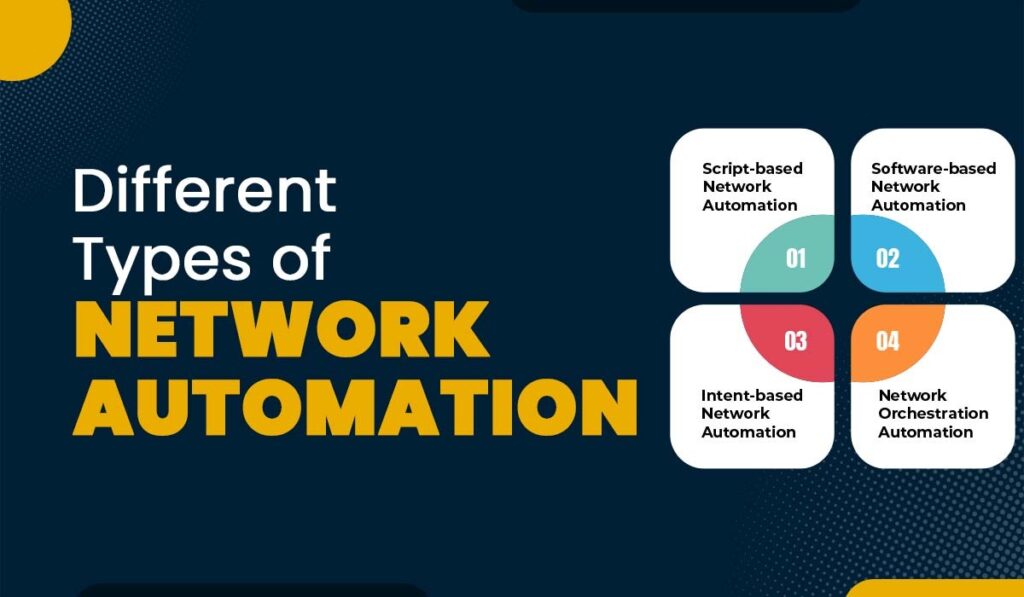Introduction
As our lives become more digital, the amount of data we store and transmit increases and with it, the risks of data breaches have also grown exponentially. A data breach is one of the biggest threats that companies as well as individuals face right now. From credit card information to PII (personally identifiable information), the consequences of a data breach are devastating. Imagine all your sensitive information falling into the wrong hands! It can be a nightmare.
The question that arises now is how are you going to protect your data.
One way to do this is by using a cloud-based key management system like Microsoft Azure Key Vault. Think of it like a super-secure vault where you can store all your valuable things, like passwords, encryption keys, certificates, and other confidential information. For IT professionals looking to dive deeper into securing data with Azure, consider Microsoft Azure Combo Training, which will help you with the knowledge and skills to manage Azure cloud storage, deploy and manage virtual machines, configure virtual networks, and understand core security features.
In this blog, you will learn about the key vault in Azure, its features, and various use cases where it can be implemented. You will also learn about its functioning and the different components associated with it. Let’s first understand what Azure key vault really is.
What is Microsoft Azure Key Vault?
Azure Key Vault is a cloud-based service by Microsoft. Think of it as a digital safe where you can store your most valuable assets – encryption keys, API keys, database credentials, and more. It is designed in order to give you centralized control over all your sensitive information. This makes it easier to protect against unauthorized access and data breaches.
It is important to note that the data stored in the Azure Key Vault is also protected by robust encryption. Microsoft handles all the key management and maintenance for you. You don’t have to worry about things like key rotation or hardware security modules – Azure takes care of it all behind the scenes.
Let’s understand with the help of an example.
Imagine you’re a developer working on a web application that requires access to a database. To secure the database connection, you use an encryption key. Traditionally, you would store this key in a file or a database, which can be vulnerable to unauthorized access. With Azure Key Vault, you can store the encryption key in a secure environment, where it’s protected by advanced security measures, such as multi-factor authentication and access controls.
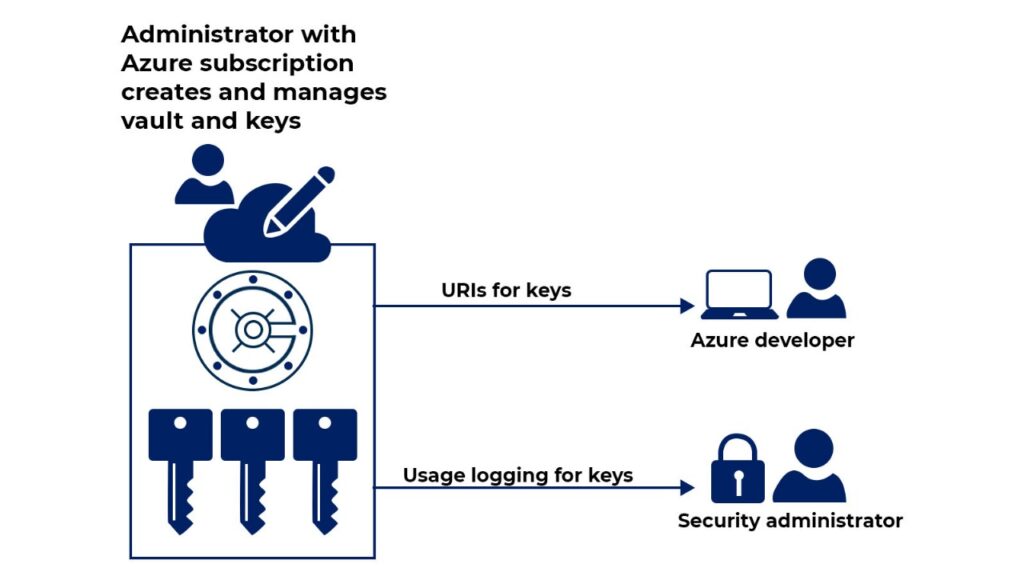
When your application needs to access the database, it requests the encryption key from Azure Key Vault, which then provides the key after verifying the application’s identity and permissions. This approach ensures that the encryption key is never exposed to unauthorized users or malicious actors.
Now, you must be wondering how Azure key vault actually works. Let us discuss it!
How does Microsoft Azure Key Vault Work?
Below, we have explained the functioning of a key vault in Azure along with different components.
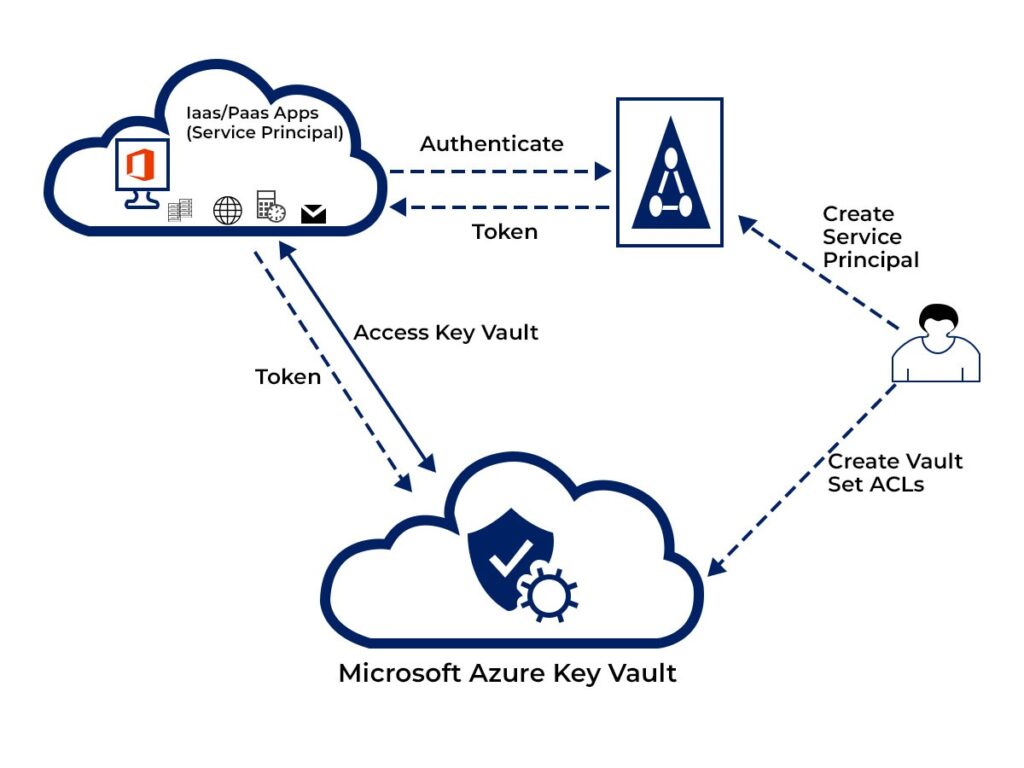
Here are the components of Azure Key Vault –
- Vault Owner: The Vault Owner is mainly responsible for creating as well as configuring the key Vault. As you can see in the above image, it is represented by a person icon. The Vault Owner can set ACLs (Access Control Lists) in order to determine who can access the vault. The Vault Owner can create a service principal, which is a special identity that can be used to access the Key Vault. This service principal can be assigned permissions to perform specific actions, such as retrieving secrets.
- Vault Consumer: Vault Consumer is an application that needs to access the secrets stored in the Key Vault. In the image, it is represented by a cloud icon labeled “laas/Paas Apps (Service Principal)”. This can be an application that is running on a VM, a web application, or any other application that needs to access sensitive information.
- Secrets: Secrets are the data that is stored inside the Key Vault. It can be keys, passwords, certificates, or any other sensitive data that needs to be stored securely.
- Keys: It is an integral component of the whole Azure key vault process. Keys are mainly used for encryption/decryption, signing, and verification.
- Authentication: The Vault Consumer authenticates with AAD (Azure Active Directory) to obtain a token. This token can be used to access the Key Vault.
We have just discussed the Azure key vault’s components and their function. But now the question that arises is, how to access a Key Vault.
The process of accessing the Key Vault works as follows:
- Authentication: The Vault Consumer authenticates with AAD.
- Token Acquisition: The Vault Consumer receives a token from AAD.
- Access Key Vault: The Vault Consumer uses the token to access the Key Vault.
- Access Secrets: The Vault Consumer retrieves secrets from the Key Vault based on the permissions granted by the Vault Owner.
Note: Access to the vault is tightly controlled, with multiple layers of authentication and authorization in place. You can grant specific users or applications permission to access certain secrets while keeping other sensitive information locked down. This gives you granular control over who can view and use your data.
Now, let’s discuss the different features that Azure Key Vault can offer.
Features of Microsoft Azure Key Vault
Some of the features of the key vault in Azure are:
- Encryption and Decryption: Microsoft Azure Key Vault can be used to manage encryption keys for encrypting as well as decrypting sensitive data.
- Certificate Management: It can be used to manage SSL/ TLS certificates for your websites and applications.
- Data Protection: It is one of the most important features of Azure Key Vault. In this, protective data can be protected such as credit card numbers, passwords, and PII (personally identifiable information).
- Integration with other services: Azure Key Vault integrates with other Azure services such as Azure Web Apps, Azure Functions, and Azure SQL Database.
- DevOps & IoT: Azure Key Vault can be used to manage keys and secrets for DevOps tools like Azure DevOps and Jenkins. Also, it can be used to manage keys and secrets for IoT devices and applications.
Now you must be wondering how to use Key Vault in Azure. Below, we have explained the step-by-step guide to help you get familiar use Key Vault in Azure.
How to Use Key Vault in Azure?
Below we have explained how you can use Key Vault in Azure.
Step 1: Create a Key Vault
- Log in to the Azure portal (https://portal.azure.com/learn.docs.microsoft.com) with your account credentials.
- Click on “Create a resource” and search for “Key Vault“.

- Select “Key Vault” and click “Create“.

- Fill in the required information.
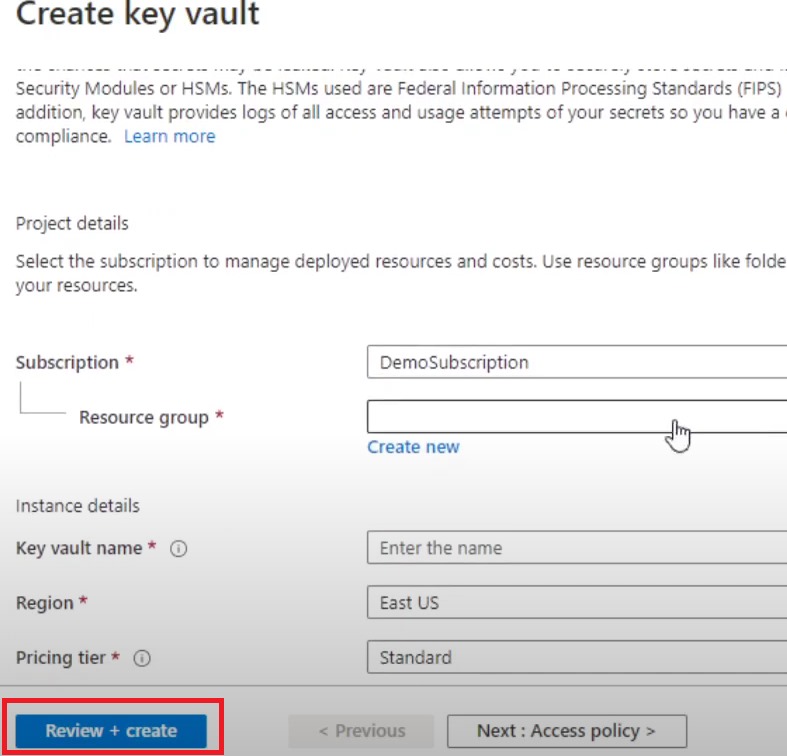
- Click “Review + Create” to create the key vault.
Step 2: Create a Secret
- Go to your key vault and click on “Secrets“.

- Click on “Generate/import” to create a new secret.
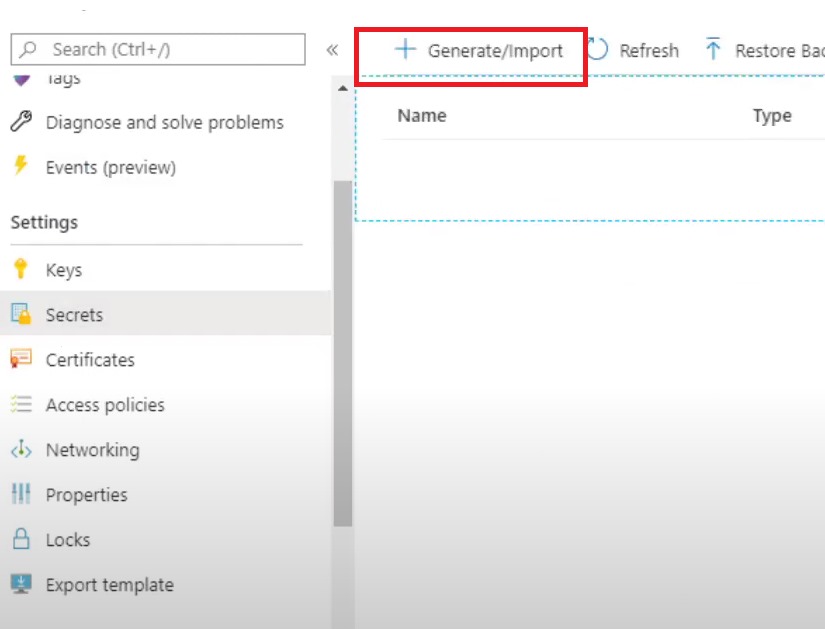
- Fill in the required information.
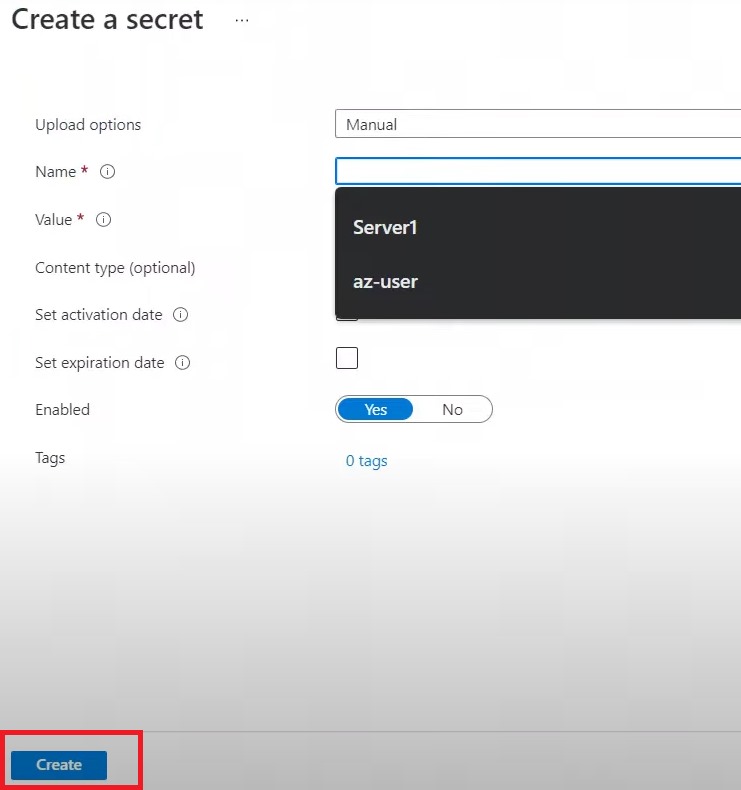
- Click “Create” to create the secret.
Step 3: Store a Certificate
- Go to your key vault and click on “Certificates“.
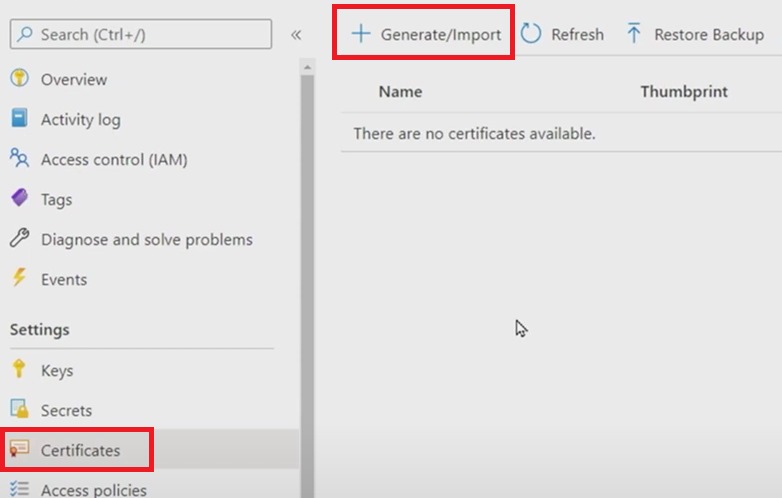
- Click on “Generate/Import” to either create or import the certificate.
- Fill in the required information for creation of the certificate.
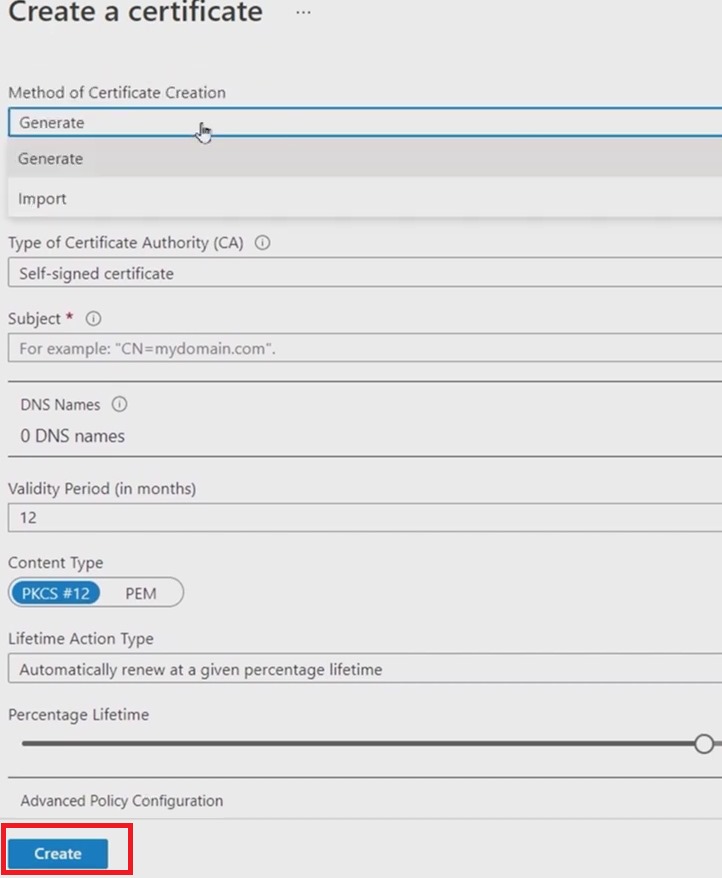
- Click “create” to store the certificate.
Step 4: Use Your Stored Secrets, Certificates, and Keys
- You can now use your stored secrets, certificates, and keys in your applications.
- You can access them using Azure APIs, or by using the Azure Key Vault SDKs for your preferred programming language.
This is how you can use the Azure Key Vault.
Frequently Asked Questions
Q1 – What is the Azure key vault?
Azure Key Vault by Microsoft is a cloud-based service where you can store as well as manage your sensitive data like passwords and encryption keys securely.
Q2 – What is the Azure function key vault?
By integrating Azure Functions with Key Vault, you can securely store secrets, Encrypt and decrypt data, Control access, and many more features.
Q3 – Is Azure key vault free or paid?
Azure Key Vault is a paid service, but you get some free storage i.e., preview. After that, you only pay for what you use.
Q4 – Is Azure key Vault a SaaS or Paas?
Azure Key Vault is a SaaS (Software as a Service).
Conclusion
Azure Key Vault is an essential tool for any organization that needs to protect sensitive data. With its help, you can simplify your secret management process, improve your security posture, and ensure that your data is protected from unauthorized access.
In this blog, we have explained the Azure Key Vault in detail along with its features and components. We also have discussed how you can use it.