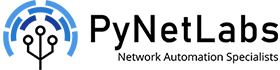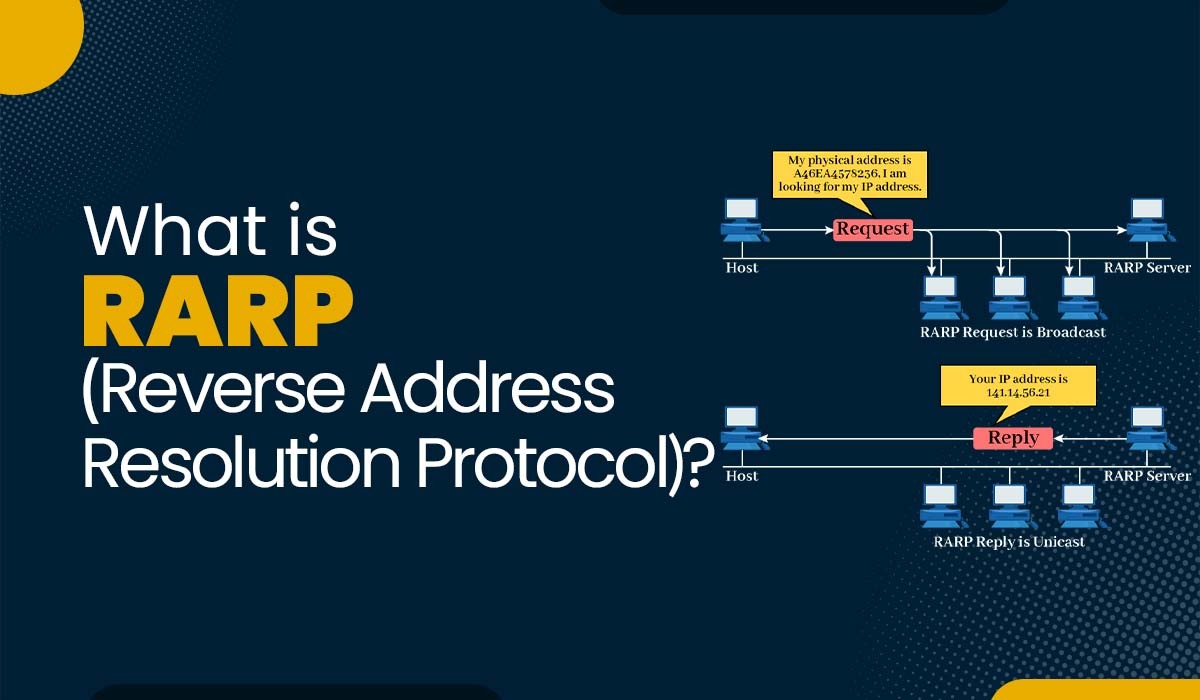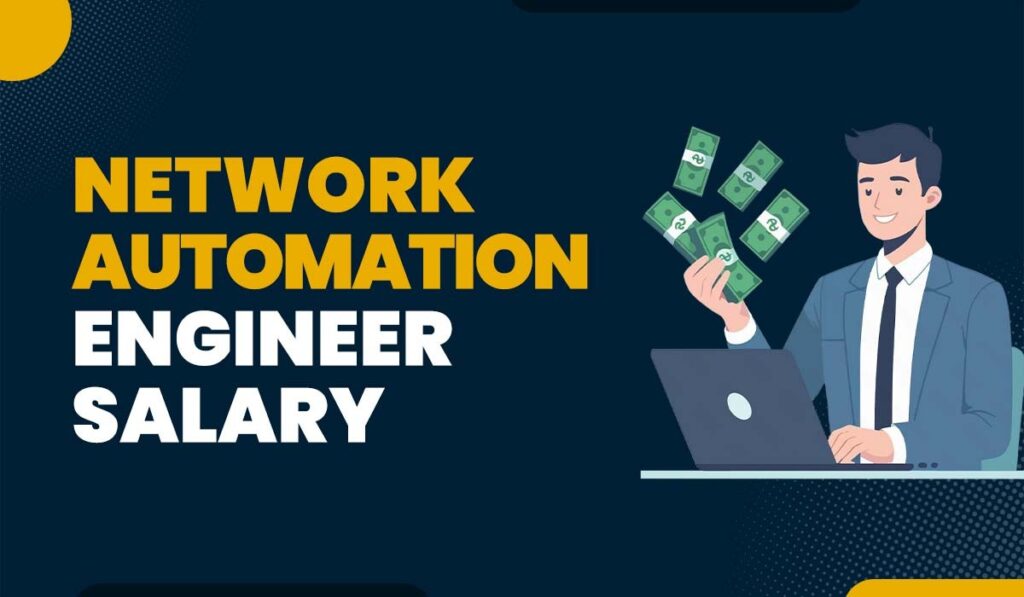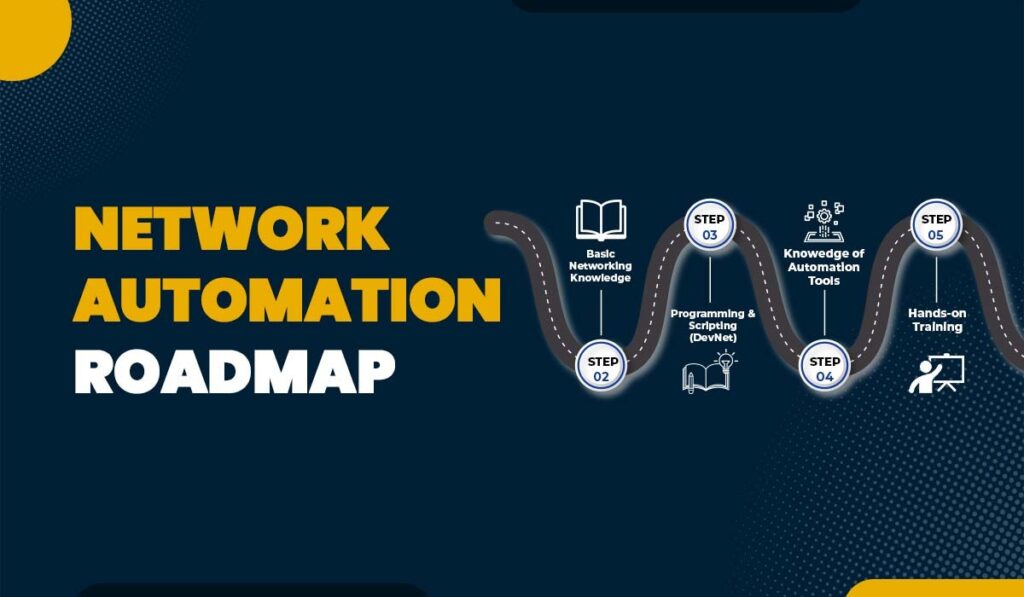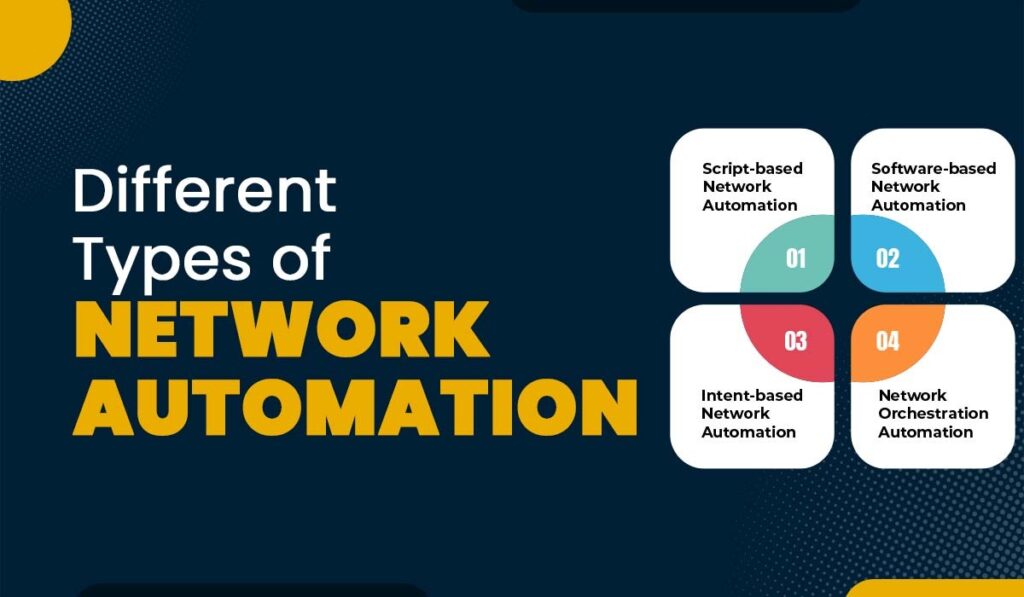Introduction
Reverse Address Resolution Protocol, also known as reverse ARP, is a networking protocol used to link a MAC address with an Internet Protocol (IP) address. It is the inverse of the Address Resolution Protocol (ARP), which links an IP address with a MAC address. RARP was originally developed in the stages of computer networking as a means to assign IP addresses to diskless workstations or other devices that were unable to store their IP addresses. In this blog, we will explain the RARP protocol, its purpose, and how it works, along with its advantages and disadvantages.
Let’s first understand what RARP really is.
What is Reverse Address Resolution Protocol?
Reverse Address Resolution Protocol or RARP is the inverse of the more commonly used Address Resolution Protocol (ARP). ARP is a protocol that maps an IP address to a MAC address, which is needed for data link layer communication. RARP, on the other hand, maps a MAC address to an IP address, which is needed for network layer communication.
During its inception, Reverse Address Resolution Protocol was designed specifically for devices such as diskless workstations that lacked the capability to store their IP addresses. In this scenario, these devices would broadcast their MAC addresses and request an IP address. A RARP server on the network would then respond with an IP address corresponding to that MAC address.
The functionality and operation of RARP are documented in RFC 903. It functions within the data link layer of the OSI model. ARP and DHCP have largely replaced it in networks. It had a significant impact on the evolution of computer networking protocols and is still utilized in specific situations.
Now that we have a basic understanding of reverse ARP, let’s discuss its purpose.
Purpose of Reverse Address Resolution Protocol
The primary goal of the Reverse Address Resolution Protocol (RARP) is to allocate IP addresses to devices that lack storage or configuration files to store their IP addresses. These devices include workstations, embedded systems, network printers, routers, and switches.
RARP enables these devices to dynamically acquire an IP address from an RARP server. The RARP server maintains a table associating MAC addresses with corresponding IP addresses. Once obtained, the device can utilize this IP address for communication with network devices or for accessing network resources.
Additionally, the RARP protocol plays a role in preventing conflicts related to IP addresses. By ensuring that each MAC address is assigned an IP address, the RARP server prevents instances where two devices share the IP address within the network. Such conflicts can lead to communication errors and disruptions in network connectivity.
We have explained what RARP is and its purpose. Let’s move on to the working of reverse ARP.
How does Reverse Address Resolution Protocol work?
The functioning of RARP can be summarized as follows:
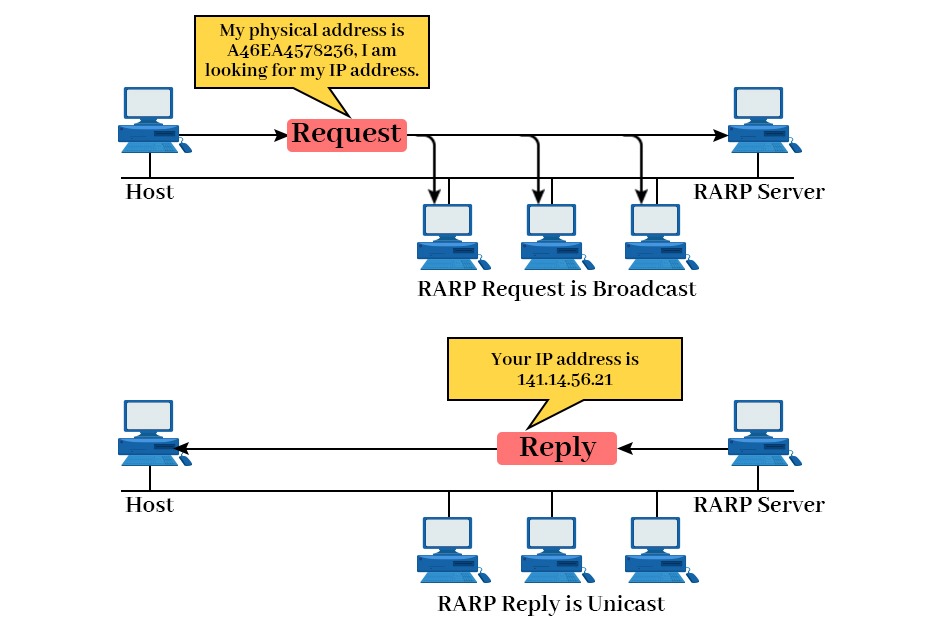
- When a device needs an IP address, it broadcasts a RARP request packet containing its MAC address in both the sender and receiver hardware address fields.
- A special host known as a RARP server configured on the network receives the RARP request packet. After that, it checks its table of MAC addresses and IP addresses.
- If the RARP server finds a matching entry for the MAC address, it sends back an RARP reply packet that includes both the MAC address and the corresponding IP address.
- The device that initiated the RARP request packet receives the RARP reply packet. After getting the reply, it then extracts the IP address from it. This IP address is then used for communication on the network.
RARP Structure
The RARP packet structure is similar to ARP’s but has minor differences. The packet contains:
- Hardware Type: Specifies the network technology (e.g., Ethernet).
- Protocol Type: Identifies the protocol being used (usually IP).
- Hardware Address Length: The length of the MAC address.
- Protocol Address Length: The length of the IP address.
- Operation Code: Specifies if it’s a request or a response.
- Sender/Receiver Hardware Address: The MAC addresses of the sender and receiver.
- Sender/Receiver Protocol Address: The IP addresses (if available).
Each field in the RARP packet helps the server determine which machine requests an IP and ensures the correct IP is returned.
Why Reverse Address Resolution Protocol Became Obsolete?
With the advancement in protocols like DHCP and BOOTP, RARP became useless. These protocols offered more features, dynamic IP allocation, and better scalability, which made RARP unnecessary in most modern networks.
Alternatives to RARP
Today, DHCP has almost entirely replaced RARP, offering a more efficient and secure way to assign IP addresses dynamically across networks.
Advantages of RARP Protocol
Some advantages of utilizing RARP include:
- Simplification of device configuration and management for those lacking storage or configuration files for storing their IP addresses.
- Reduction of overhead and complexity by eliminating manual assignment of individual IP addresses to each device.
- Prevention of potential conflicts by guaranteeing that every MAC address receives a distinct IP address assigned by the RARP server.
- Support for legacy devices that do not support newer protocols, like DHCP or BOOTP.
Disadvantages of RARP Protocol
Apart from all the advantages, RARP also has some disadvantages. Some disadvantages of using RARP are:
- It requires a RARP server on each network segment, which increases both cost and maintenance overhead for network infrastructure.
- Broadcasting is relied upon by RARP, causing consumption and potential network congestion.
- There is no provision for security or authentication mechanisms to verify the identity or validity of devices requesting or receiving IP addresses.
- It lacks support for any functionalities or choices like subnet mask, default gateway, DNS server, or lease time. These features are typically offered by protocols such as DHCP or BOOTP.
Frequently Asked Questions
Q1. What is address resolution protocol and reverse address resolution protocol?
The Address Resolution Protocol (ARP) is a protocol used in computer networks to associate an IP address with the address (MAC address) of a device. On the other hand, the Reverse Address Resolution Protocol (RARP) does the opposite by mapping a MAC address to an IP address.
Q2. What is reverse ARP name resolution?
In terms of name resolution, Reverse ARP is a network protocol that enables a device to obtain its IP address based on its address. It sends out a broadcast request containing its MAC address and waits for a response from a server that holds the IP MAC mapping.
Q3. What is RARP and Bootp?
RARP and Bootp are two protocols utilized for assigning IP addresses to devices in a network. RARP, which stands for Reverse Address Resolution Protocol, accomplishes this by sending out a broadcast request to an RARP server in order to map a MAC address to an IP address. On the other hand, Bootp (Bootstrap Protocol) is an improvement of RARP that provides additional information such as subnet mask, gateway, and hostname. Bootp uses UDP and can be routed across networks.
Q4. What layer is RARP in the OSI model?
Reverse Address Resolution Protocol or RARP Operates at layer 2 (data link layer) of the OSI model.
Conclusion
RARP, which stands for Reverse Address Resolution Protocol, is a protocol used to link a MAC address to an Internet Protocol (IP) address. However, due to its limitations, RARP is not suitable for networks. Instead, newer protocols like DHCP (Dynamic Host Configuration Protocol) have taken its place. DHCP offers flexibility and functionality in assigning IP addresses. RARP is still used in applications such as booting embedded systems and configuring network devices with pre-assigned IP addresses.
ARP and RARP Protocol are important part of CCNA Course.