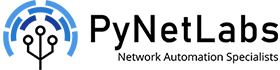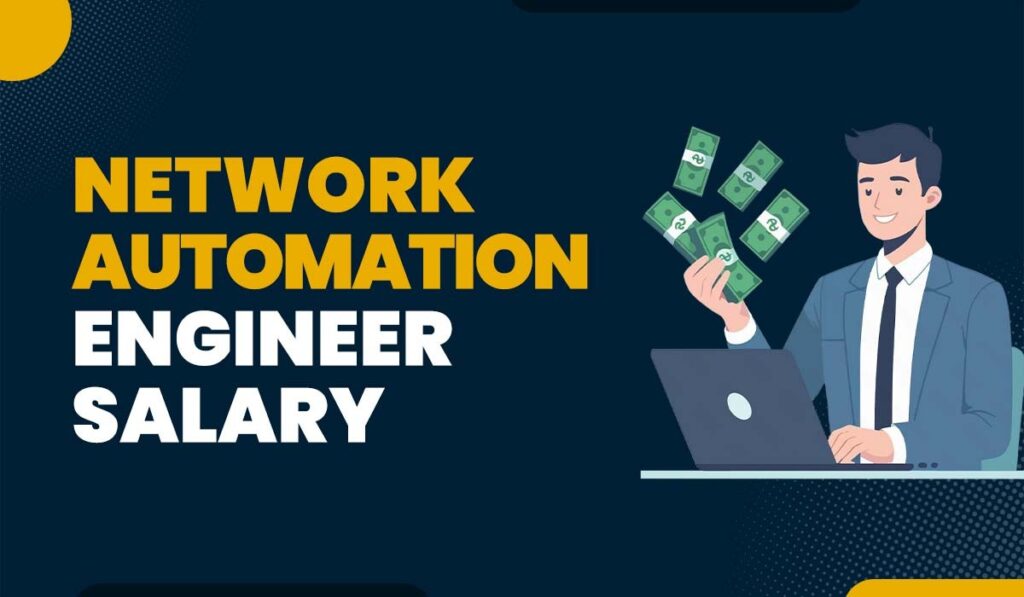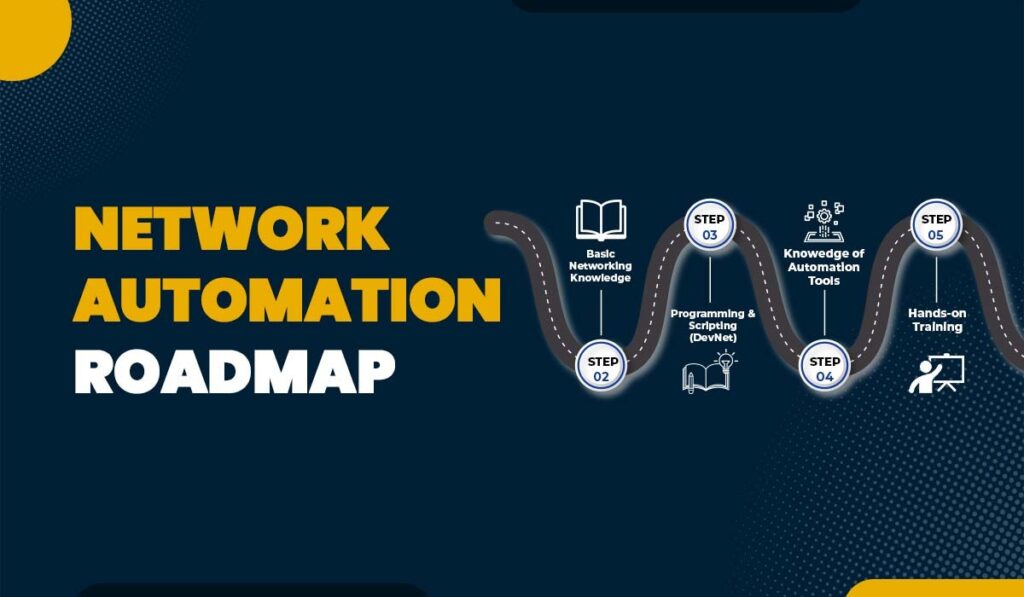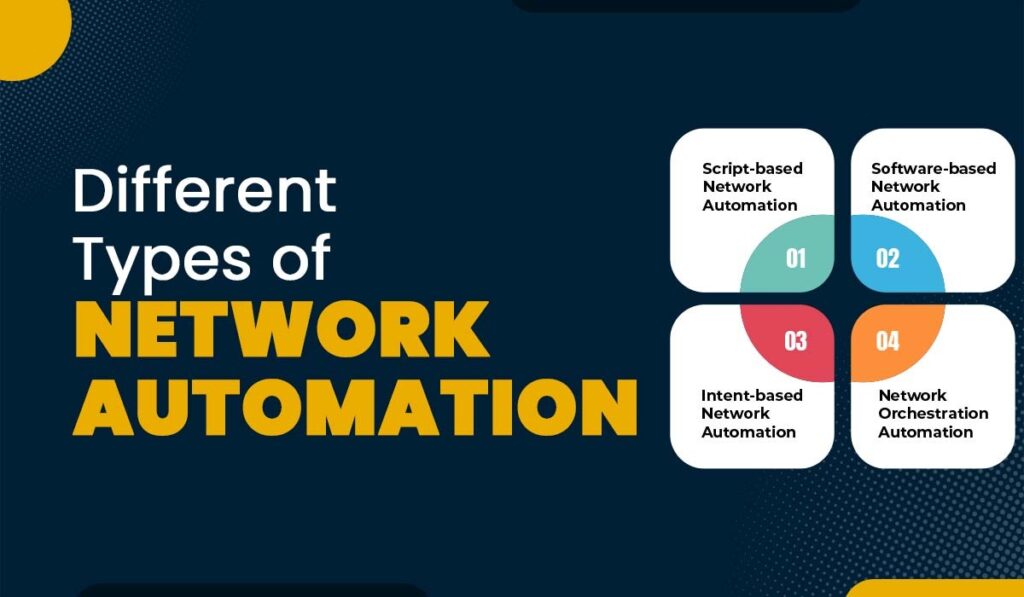Introduction
In computer networks, data is sent between devices using protocols and layers. Each layer has its way of packaging and handling data. There are two types of data units: packets and frames. Packets are used in the network layer, while frames are used in the data link layer. But what is the fundamental difference between packet and frame? In this blog, we will discuss the difference between the two and define the frame and the packet in detail.
Before getting into more details, let’s first understand the difference between Packet and Frame.
Frame vs Packet
Below, we have explained the difference between packet and frame in a tabular form based on different factors.
| Factors | Frame | Packet |
|---|---|---|
| OSI Layer | A frame is a data unit at the Data Link Layer | A packet is a data unit at the Network Layer |
| Addressing | Uses physical (MAC) addresses of source and destination devices | Uses logical (IP) addresses of source and destination devices |
| Correlation | Encapsulates packets | Encapsulates segments |
| Fields | Contains preamble, type, data, and CRC fields | Contains source IP, destination IP, TTL, identification, protocol type, version, options, and data fields |
| Function | Responsible for error detection and correction, flow control, and media access control | Responsible for routing, fragmentation, and reassembly of data across networks |
Now, that we have a basic understanding of the difference between packet and frame. Below we have explained what a frame and packet really are.
What is Frame in Computer Network?
Frames are the building blocks of the OSI model data link layer. This layer facilitates data transfer between neighboring nodes within a network, such as two computers connected by a cable or wireless link. The data link layer also encompasses functions like error detection, correction flow control, and medium access control.
A frame comprises three components: a header, a payload, and a trailer.
- The header carries details like the source and destination MAC addresses. The sender and the source MAC addresses represent the addresses of devices on the network.
- Meanwhile, the payload contains the transmitted data, like an IP packet or an ARP request.
- The trailer includes a checksum or cyclic redundancy check (CRC) that helps identify any errors in the frame.
The format and size of a frame depend on the type of data link protocol that is used, such as Ethernet, Wi-Fi, Bluetooth, etc. For example, an Ethernet frame can have a maximum size of 1518 bytes, while a Wi-Fi frame can have a maximum size of 2346 bytes.
Below, you can see the frame format.
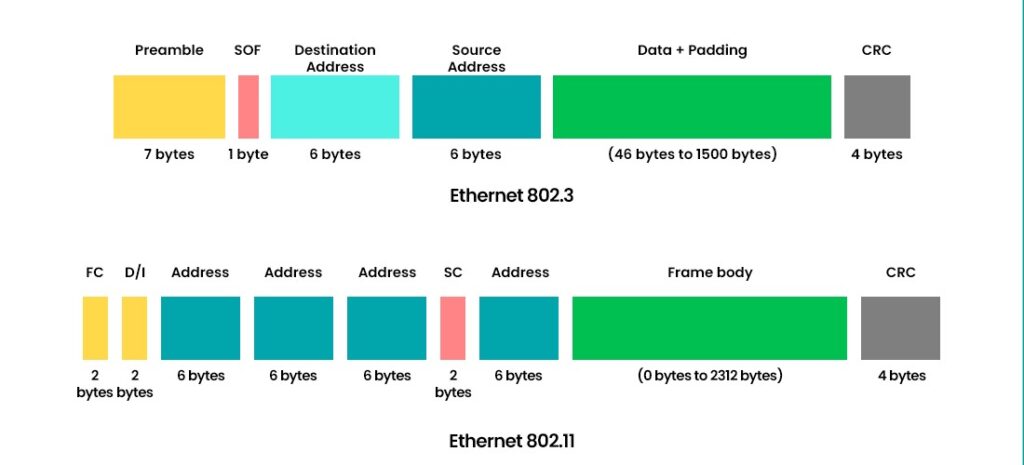
Functions of Frame
Frames are responsible for node-to-node communication at a local scale. Some key functions of frame are:
- Error Detection: The Frame footer contains a CRC that allows the receiving device to detect any error that happened during transmission.
- Flow and Access Control: Frames allow the transmission of data in an orderly manner and also enables the sharing of same communication medium without collision for multiple devices.
Advantages of Frames
Here are some advantages associated with frames:
- Frames are best for short distance and node-to-node communication, such as within LANs.
- Since Frames are used in local networks, they offer lower latency.
- The use of CRC allows for efficient error detection.
- Frames allow quick identification of devices with the use of MAC Addresses.
Disadvantages of Frames
Here are some disadvantages of Frames:
- Frames are only for local networks and are not suitable for long-distance communication.
- Frames are more prone to failure as it depends highly on local network infrastructure and if 1 node fails, communication will halt.
- It can lead to collisions if the LAN environment is busy.
- It doesn’t support fragmentation.
What is a Packet in Computer Networks?
Another data unit is commonly known as a packet within the network layer of the OSI model. The network layer allows the transmission of data across different networks like the Internet. The network layer carried out responsibilities such as routing, logical addressing, fragmentation and reassembly congestion control, and quality of service.
A packet comprises two components: a header and a payload.
- The header stores details such as source and destination IP addresses representing the addresses of devices on the network.
- On the other hand, the payload contains the data being transmitted, like a TCP segment or an ICMP message.
The format and size of packets vary depending on the network protocol employed, such as IPv4 or IPv6. For instance, an IPv4 packet can have a size of 65535 bytes, while an IPv6 packet can reach up to 65575 bytes in size.
Below, we have shown the packet format for better understanding.
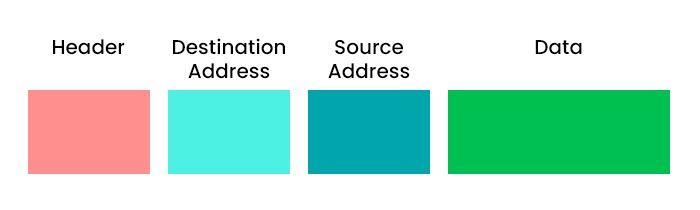
Functions of Packets
The primary function of Packets is end-to-end communication within complex networks. Some other key funcations are:
- Routing: Packets are routed among multiple networking devices until they reach the final destination.
- Segmentation and Reassembly: Large data is often divided into smaller packets and then reassembled at the receiving end.
- Error Detection: Some Packets contain mechanisms to detect errors and retransmit data.
Advantages of Packets
Some advantages of packets are:
- It is capable of optimizing bandwidth usage as data is broken into smaller packets and takes different routes to the destination.
- Packets are capable travelling through different types and scales of networks.
- Packet-based communication protocols, such as TCP, can detect lost packets and request their retransmission, ensuring data integrity.
Disadvantages of Packets
Some disadvantages of packets are:
- There is overhead associated with packets as each packet contains a header with addressing and control information leading to a slight overhead.
- Large packets are divided into multiple packets and then reassembled at the destination, if the packets are lost during transmission, additional processing is required.
- Routers and switches process each packet individually, which can introduce delays, especially in large networks.
Below, we have explained the difference between frame and packet in detail and some examples.
Difference Between Packet and Frame
One of the main difference between Packets and Frame is that a packet is a unit of data at the network layer that contains network addresses and payload, while a frame is a unit of data at the data link layer that includes physical addresses and error-checking bits. Some of the other difference between packet and frame are:
OSI Layer
Frame: When we talk about the frame, it is a data link layer, i.e., layer 2 entity. This simply means that a frame can only be transmitted within a LAN.
Packet: Packet is a network layer, i.e., layer 3 entity. It can be routed across different networks.
Addressing
Frame: In the case of a frame, it uses a physical address (MAC address). This means that a frame can only identify the source and destination NICs within a LAN.
Packet: A packet utilizes a logical address (IP address). It can easily identify the source and destination across different networks.
Correlation
When discussing the correlation between the packet and a frame, a packet can be encapsulated within one or more frames. It totally depends on the size of the packet as well as the MTU (Maximum Transmission Unit) of the underlying network. Generally, a frame can carry a single packet or more than one packet, depending on the protocols used by the data link layer. For example, Ethernet frames can carry only one IP packet, whereas HDLC frames can carry multiple IP packets.
Functioning
Frame: The function of a frame is to encapsulate the packet from the network layer in order to provide physical addressing and error detection information for hop-by-hop delivery.
Packet: Packet encapsulates the data from higher layers and provides logical addressing and routing information for end-to-end delivery.
Transmission Media
Frame: Usually uses a single type of transmission medium, such as Ethernet or Wi-Fi within a LAN.
Packet: Packets are capable of travelling across various mediums.
These are the difference between Packet and Frame.
Does Packet and Frame work together?
Yes, packet and frame can work together. Although, packet and frame serve different purposes, they come together to ensure smooth data transmission across network. The data starts as a packet at the network layer and IP Addresses are used to define the source and destination.
As it moves down the OSI layers, it is encapsulated into a frame at the Data Link Layer. Then, the frame is transmitted over the Local network to the next hop. Once the frame reached the destination, the Data Link Layer processes it and removes the header and footer. Then, the packet is passed to the network layer. If the destination is not the same of that packet, then it is encapsulated in a frame and the process repeats until it reaches its destination.
Frequently Asked Questions
Q1. What is the difference between frames vs packets vs bits?
Frames are data units with headers and trailers. Packets are data units with headers only. Bits are binary digits that transmit data.
Q2. What is called Packet?
A packet is a unit of data that travels across a network. It contains information such as the source, destination, and content of the message.
Q3. Is a packet larger than a frame?
A packet is a data unit that usually travels across different networks. Frame is the one who carries the packet on a physical link. Therefore, a packet can be larger than a frame.
Q4. What is the difference between frame loss and packet loss?
Frame loss happens when a frame is either dropped or discarded by a network device due to many reasons, such as congestion. Meanwhile, packet loss happens when a packet is dropped by the network or, for some reason, gets corrupted during transmission. Both these not only affect the performance but also the quality.
Conclusion
In this blog, we have discussed frame vs packet in detail. Now, we have a basic understanding that the packets are utilized within the network layer while frames operate within the data link layer. Apart from that, we have discussed that the frame contains physical addresses, whereas packets contain logical addresses. In addition to this, we also have shown the frame and packet format.
Understanding the difference between packet and frame is crucial as it provides insight into the transmission of data across layers and protocols within computer networks. Additionally, this knowledge helps in the identification and resolution of network issues while optimizing network efficiency. Choose CCNA Course to learn the two topics in depth.